MariaDB is a great open-source solution for setting up a CentOS database server. MariaDB was originally developed as a fork of MySQL by a community. It offers a high level of performance, advanced features, and compatibility with MySQL syntax, making it popular among system administrators and developers.
This guide will show you all the possible ways to install MariaDB in CentOS 10, from the default repository to source compilation. It will explain the reasons behind each installation method and help you ensure that your MariaDB system is stable, secure, and optimized for performance.
Table of Contents
How to Install MariaDB on CentOS 10
It is easy to install MariaDB under CentOS, but it depends on what you want. The default CentOS repository will provide a stable and quick setup. If you need the most recent features, then the official MariaDB repository is the best option. If you are a developer and want to have full control of configuration and performance, then compiling MariaDB is the best option.
Here are all the possible ways to install MariaDB in CentOS 10, from the easiest repository-based installations to advanced source compiling. Each method is explained in simple, step-by-step terms and includes clear, concise explanations.
Method 1: Install MariaDB from the Default CentOS Repository
This is the easiest and most reliable way for most users. CentOS includes MariaDB as part of its default repository. You can therefore install it without needing to add any external sources. It is stable and suitable for most users.
Step 1: Install MariaDB Server
Download and install MariaDB using the CentOS package manager.
|
sudo yum install mariadb-server |
|---|
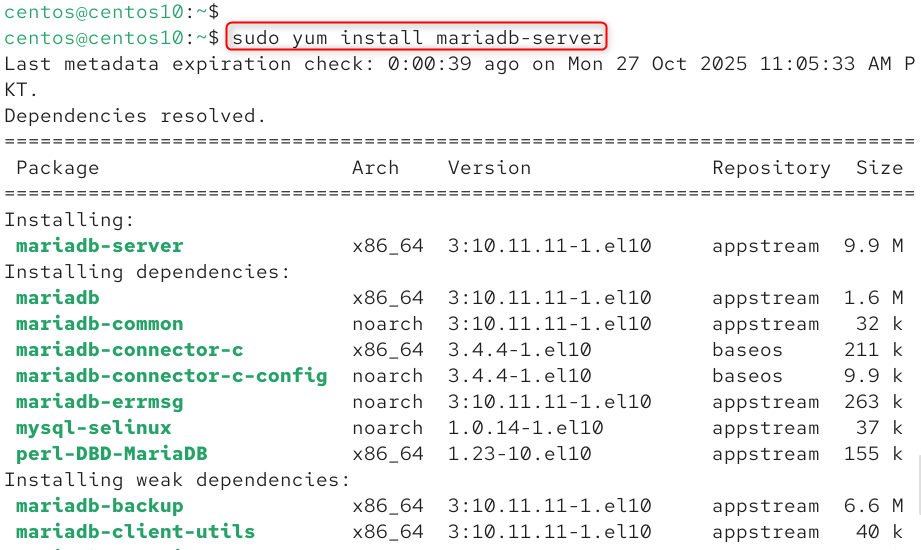
Step 2: Start and Enable MariaDB
Start the database service, and ensure that it starts automatically at system startup.
|
sudo systemctl start mariadb sudo systemctl enable mariadb |
|---|
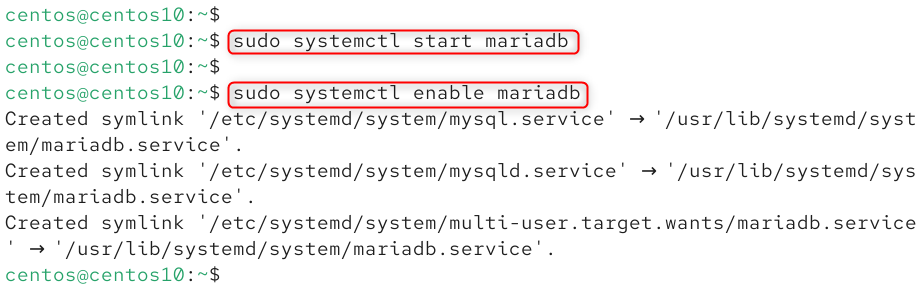
Step 3: Secure Installation
Run the security script in order to disable defaults that are not secure, remove anonymous users, and set a root password.
|
sudo mysql_secure_installation |
|---|
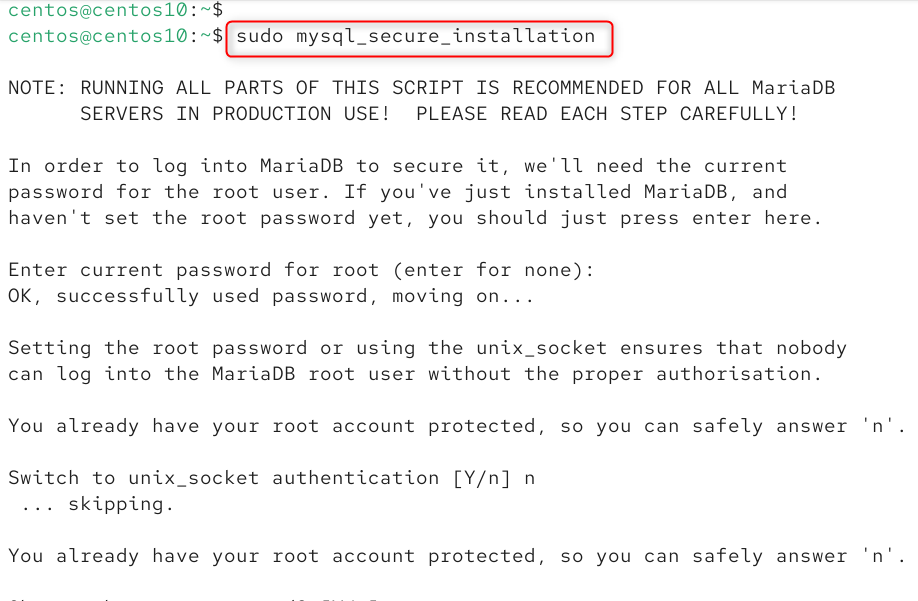
Step 4: Verify Installation
MariaDB must be installed and accessible.
|
mysql -V |
|---|
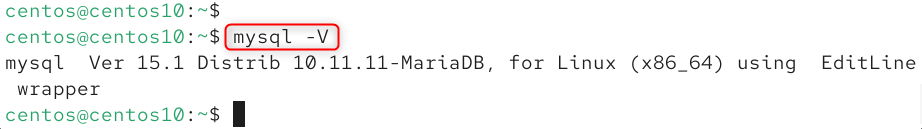
Best for: Stable, out-of-the-box setup for most CentOS users.
Method 2: Install MariaDB Using DNF
CentOS 8 uses DNF instead of YUM. DNF offers modular repositories, which allow you to choose specific MariaDB releases easily. This is an easy and modern way to install MariaDB.
Step 1: Enable the AppStream Module
Select your preferred MariaDB version and list it.
|
sudo dnf module enable mariadb:10.3 |
|---|
Step 2: Install MariaDB
Install MariaDB using the DNF package.
|
sudo dnf install mariadb-server -y |
|---|
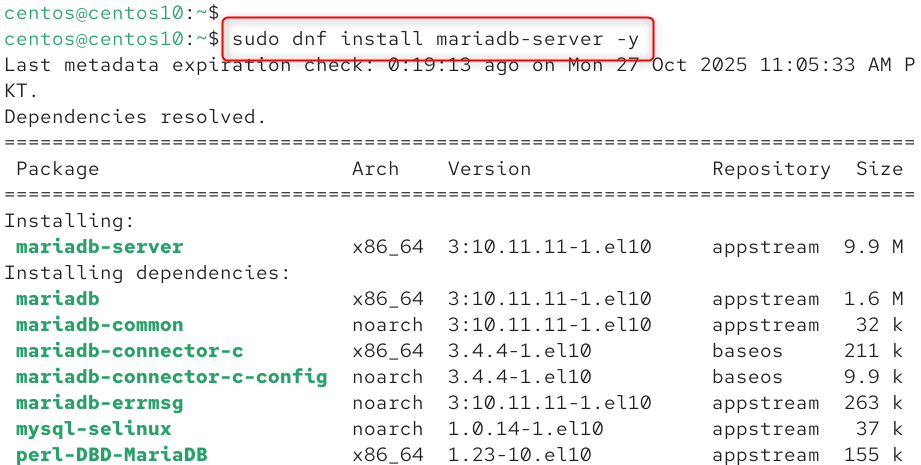
Step 3: Start and Enable the Service
Start MariaDB, and configure it so that it starts automatically every time your server reboots.
|
sudo systemctl start mariadb sudo systemctl enable mariadb |
|---|
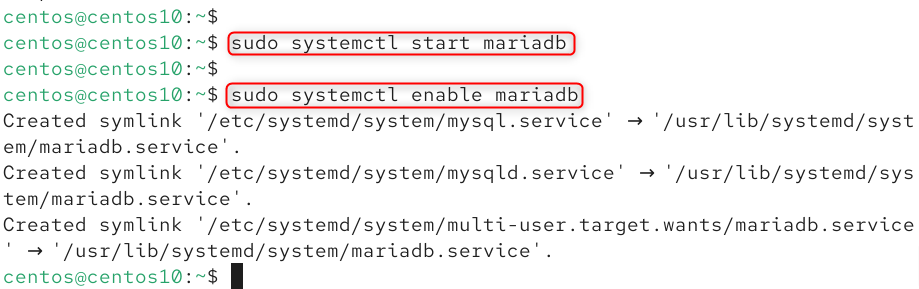
Step 4: Secure MariaDB
Use the post-installation script for a more secure setup.
|
sudo mysql_secure_installation |
|---|
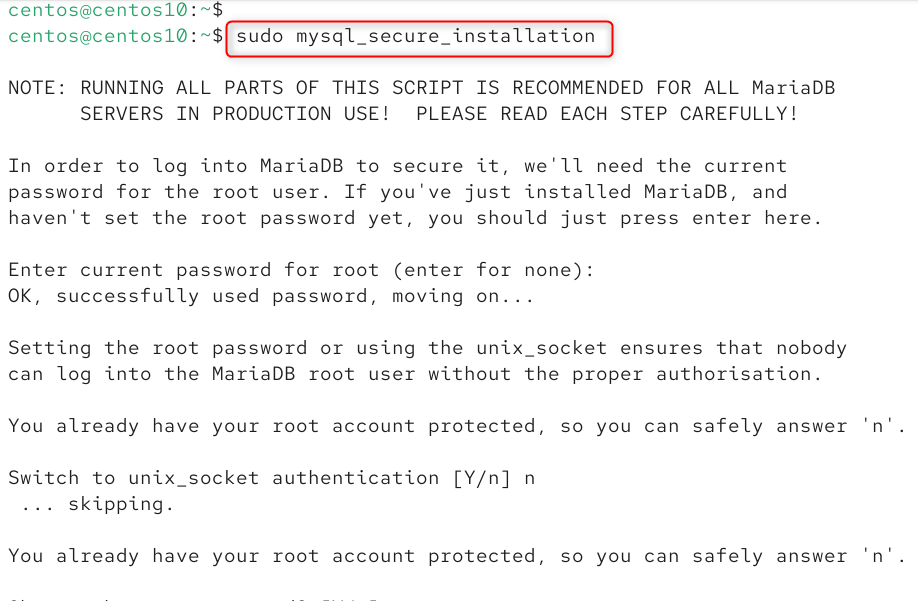
Best for: CentOS 8/Stream users who want version control and DNF module support.
Method 3: Compile MariaDB from Source
This method allows you to have full control of the installation. You can build MariaDB directly from its source code. This is the best option for users or developers who require custom compile flags, optimization flags, or experimental builds.
Step 1: Install Build Dependencies
Install all the compiler tools and libraries required to compile MariaDB.
|
sudo yum groupinstall “Development Tools” -y sudo yum install cmake gcc gcc-c++ bison ncurses-devel openssl-devel -y |
|---|
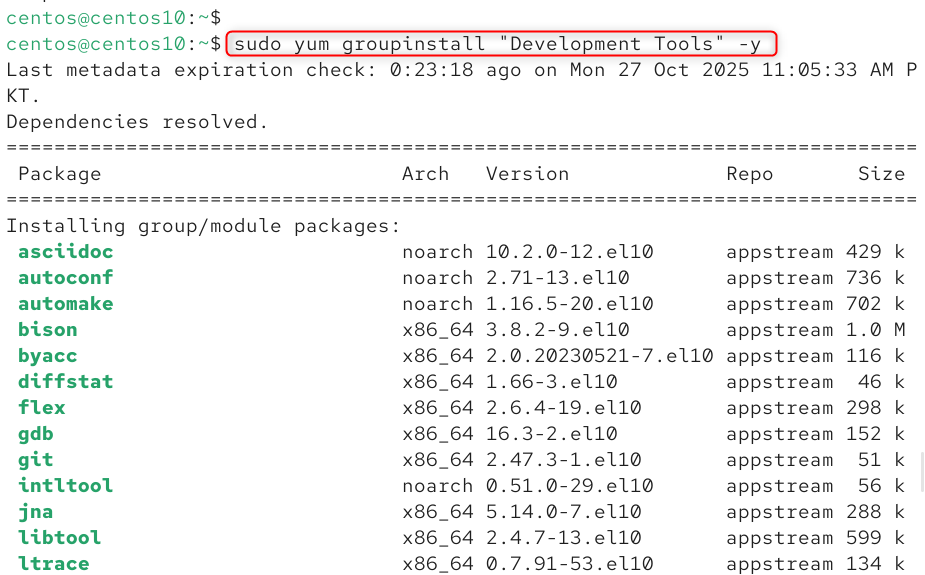
Step 2: Download Source Code
Download the latest MariaDB Source Package from the official site.
|
wget https://downloads.mariadb.org/interstitial/mariadb-10.11.6/source/mariadb-10.11.6.tar.gz tar -xvf mariadb-10.11.6.tar.gz cd mariadb-10.11.6 |
|---|
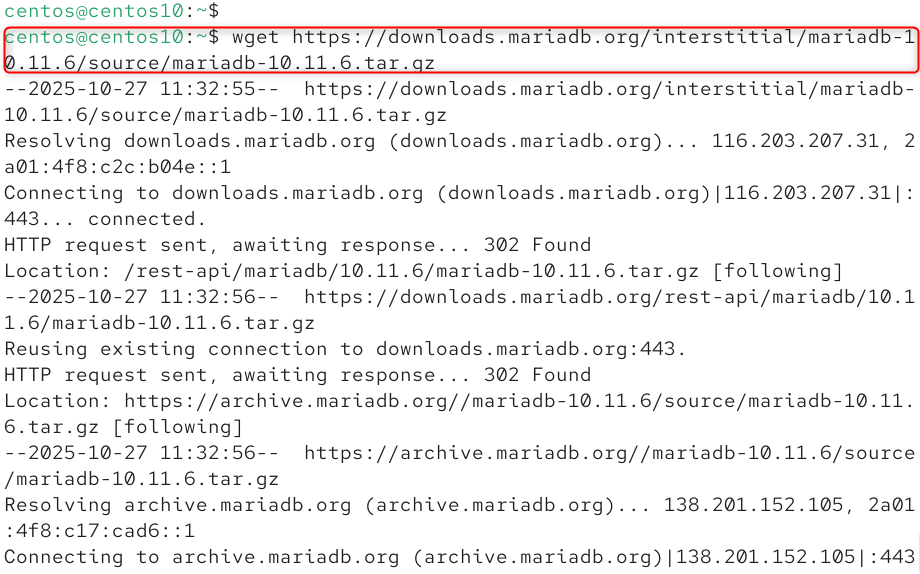
Step 3: Configure Build
Configure MariaDB’s installation and build paths using CMake.
|
cd mariadb-10.11.6 |
|---|
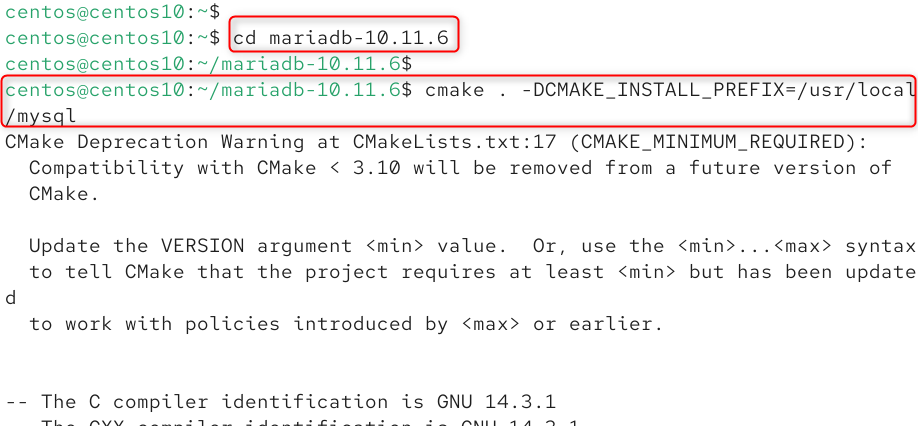
Step 4: Compile and Install
Install the source code on your system after you have built it.
|
make sudo make install |
|---|
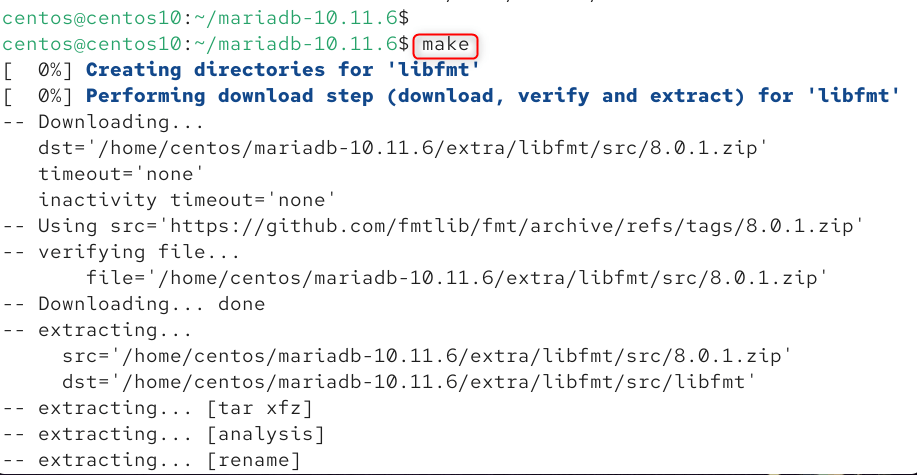
Make sure to check out our website for more information.
Step 5: Create a System User
Create a mysql dedicated user and grant permissions for the data directory.
|
sudo useradd mysql sudo mkdir /usr/local/mysql/data sudo chown -R mysql:mysql /usr/local/mysql |
|---|
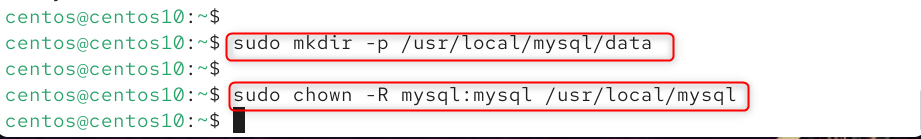
Step 6: Initialize and Start MariaDB
Start MariaDB manually and initialize the database.
|
cd /usr/local/mysql sudo scripts/mysql_install_db –user=mysql sudo bin/mysqld_safe –user=mysql & |
|---|
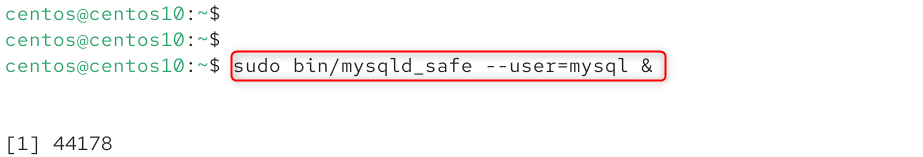
That is all from the guide.
Conclusion
To install MariaDB on CentOS, you can use several methods: the easiest is installing from the default CentOS repository using sudo yum install mariadb-server -y, then starting and securing it with sudo systemctl start mariadb, sudo systemctl enable mariadb, and sudo mysql_secure_installation; alternatively, you can add the official MariaDB repository to install the latest version, use the DNF module method on CentOS 8 or Stream to enable specific versions, or compile MariaDB from source for custom configurations, each method offering flexibility depending on whether you prioritize stability, version control, or performance customization.

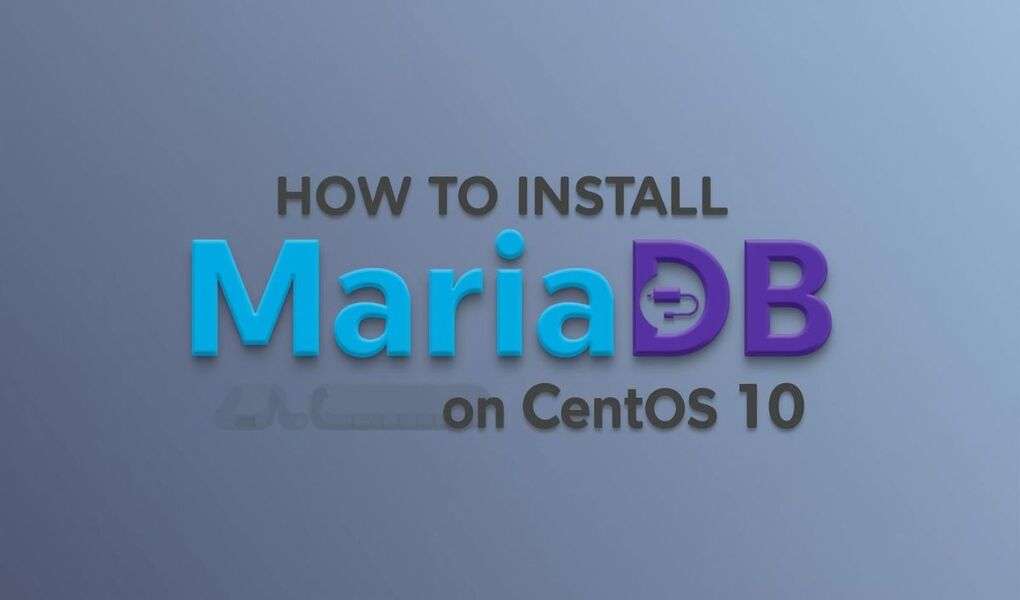
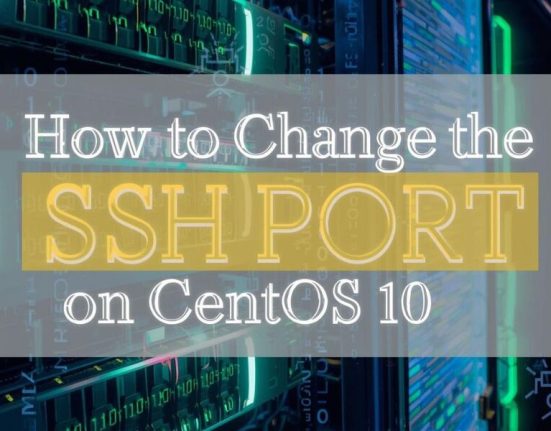





Leave feedback about this