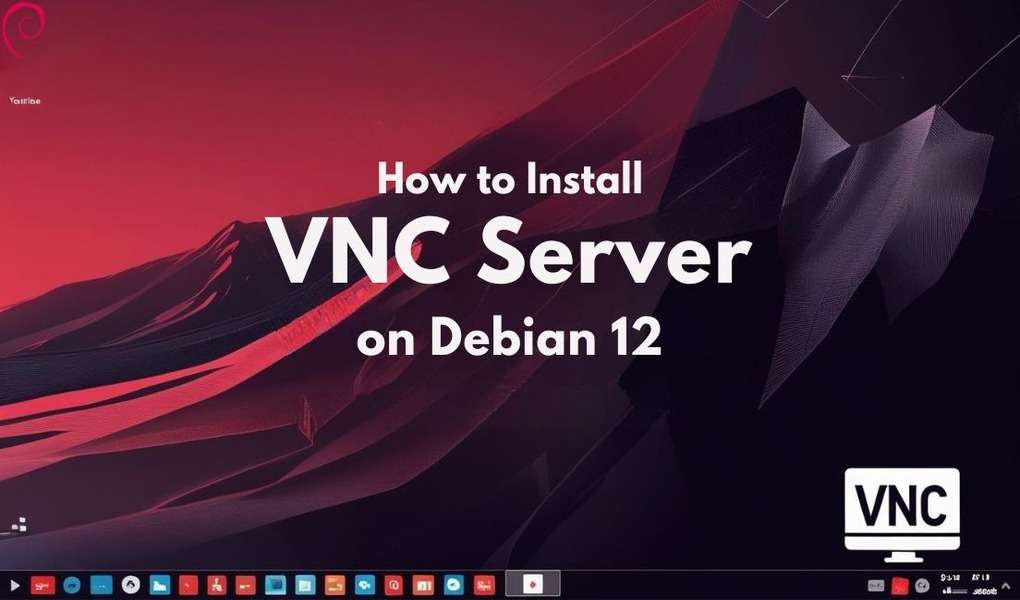How to Change an IP Address on Debian 12
Whether you’re setting up a server, fixing a connection issue, or testing a service, changing the IP address on Debian 12 is a straightforward task. It can boost both your network’s security and its overall reliability. In this guide, we’ll explore every option you might need, from giving your machine a permanent static address to