Laravel is a PHP framework. It is widely used and known for its simplicity and efficiency in building web-based applications. It allows modern tools and features to streamline development, including database management.
This technical guide provides essential steps on how to set up a Laravel on Ubuntu 24.04 system. Refer to this article if you are using older version i-e Ubuntu 22.04.
How to install Laravel on Ubuntu 24.04?
Follow the below-guided steps to install Laravel on your Ubuntu 24.04 system.
Step 1: Update and Upgrade Your System Files
It is a good practice to keep your system up to date and upgrade. This will help you to run your system smoothly and efficiently:
sudo apt update |
|---|
If your system needs to install the newest files for the installed packages, you can run the upgrade command:
sudo apt upgrade -y |
|---|
Once your Ubuntu 24.04 machine has been configured with the latest package files, you can proceed to the installation process.
Step 2: Install the “Curl” Package
To download the packages from the internet, you are required to install the “Curl” tool using the command:
sudo apt install curl -y |
|---|
If your system has installed the curl tool, you will see the above message on your screen.
Step 3: Install the PHP Package
Laravel requires PHP and associated extensions. To install these required files, run the command provided below:
sudo apt install php php-common php-gd php-mysql php-curl php-intl php-mbstring php-bcmath php-xml php-zip -y |
|---|
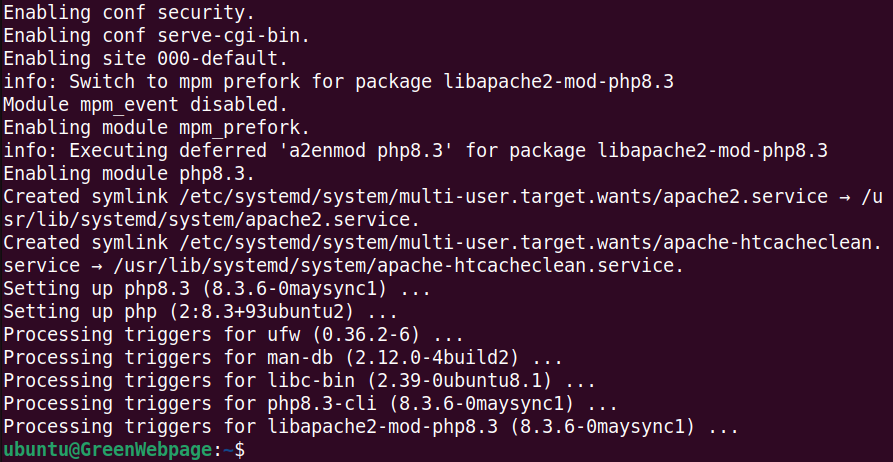
The output mentioned above shows that the command executed successfully and as a result, all the required packages have been configured on your Ubuntu 24.04 system.
Step 4: Confirm PHP Installation
After installing the PHP packages, utilize the following code to view the installed version of PHP:
php -v |
|---|
It can be seen in the output that the currently installed version of PHP is 8.3.6 on your Ubuntu 24.04.
Step 5: Install Composer for PHP and Laravel
It is a necessary step for running the Laravel package on your machine. Thus, utilize the below command to download and install the composer package on your Ubuntu 24.04 machine:
sudo curl -sS https://getcomposer.org/installer | sudo php -- --install-dir=/usr/bin --filename=composer |
|---|
Composer 2.7.6 is now successfully installed on your machine without encountering any errors.
Step 6: Verify Composer Installation
You can use the “composer” command followed by the “-v” option to verify the installed version of the Composer package:
composer -v |
|---|
As you can see the “-v” option also displays some important commands on your terminal. These commands can be further used according to your needs.
How to Create a Laravel Project on the Ubuntu 24.04 System?
Let’s follow these steps to create a Laravel project on your Ubuntu 24.04 machine.
Step 1: Create a Laravel Project
Through the following simple command, you can create a Laravel project on your system:
composer create-project laravel/laravel Proj_Green_WB |
|---|
After initiating the Laravel project, such as Proj_Green_WB, you may encounter the above error regarding missing SQLite on your system.
Step 2: Install SQLite for PHP
Let’s fix the above error by installing the SQLite package on your Ubuntu 24.04 machine:
sudo apt install php8.3-sqlite3 -y |
|---|
Step 3: Configure and Migrate Database
After installing the SQLite, utilize the following command to configure and migrate the SQLite database:
php artisan migrate |
|---|
This command will set up your database schema on your Ubuntu 24.04 system.
Step 4: Initiate the Laravel Server
Once all the above commands are executed successfully, start the Laravel development server:
php artisan serve |
|---|
This command will provide a server link for the Laravel application.
Step 5: Access the Laravel Application
Copy the provided link to the web browser to access the Laravel application:
127.0.0.1:8000 |
|---|
Finally, you will see the Laravel development page containing documentation, Laravel News, and Laravel version (v11.8.0).
Conclusion
Install Laravel on your Ubuntu 24.04 system with a few commands. To run the Laravel development server, ensure you have installed the PHP, Composer, and SQLite on your Ubuntu machine. This technical post provided a detailed guide to installing Laravel on your Ubuntu 24.04 system.


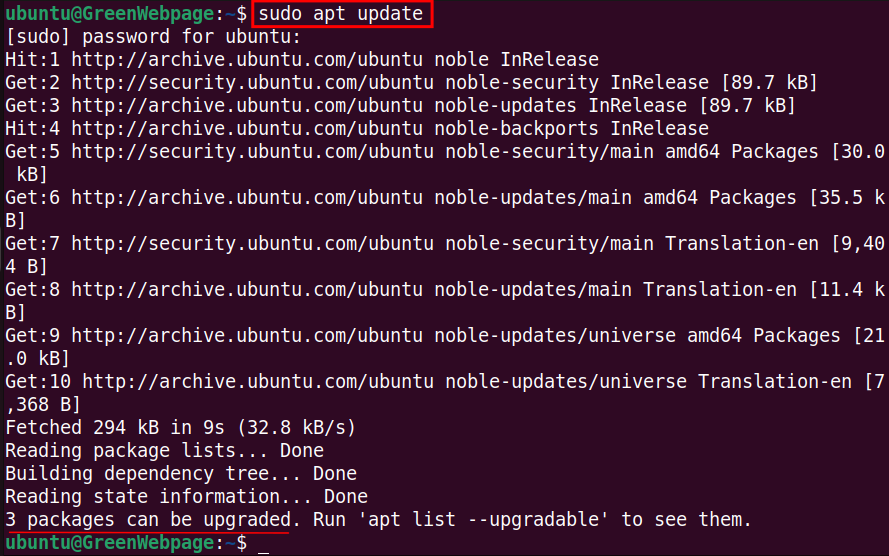
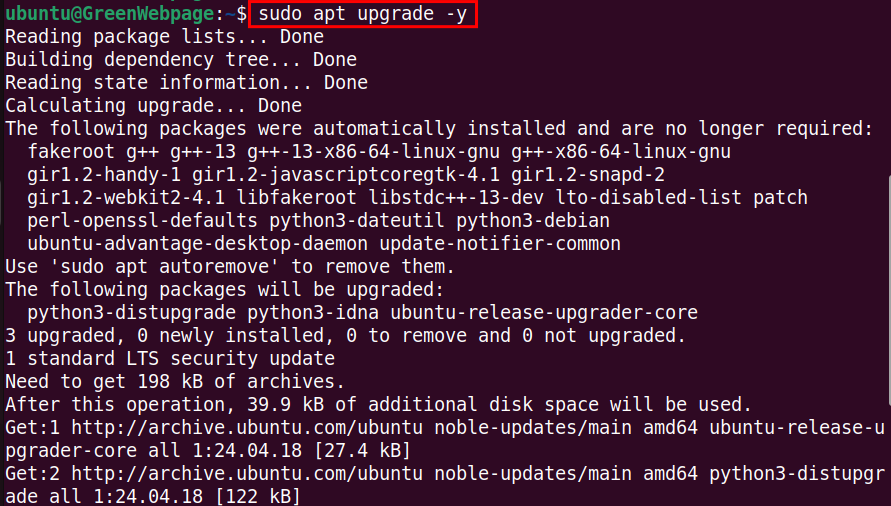
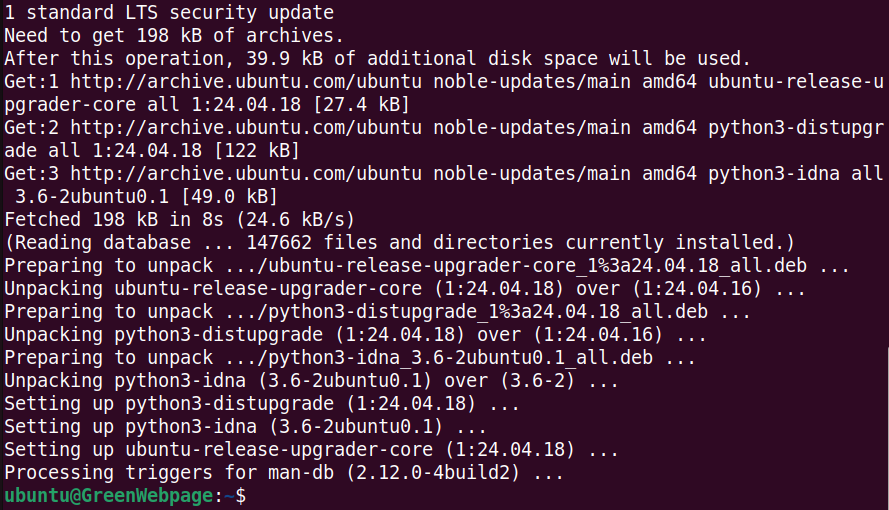
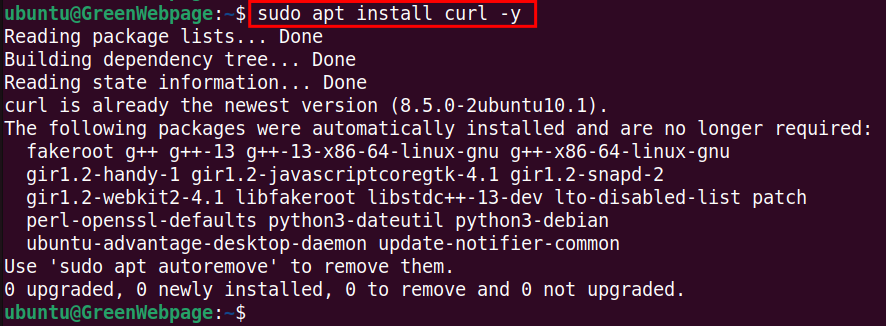
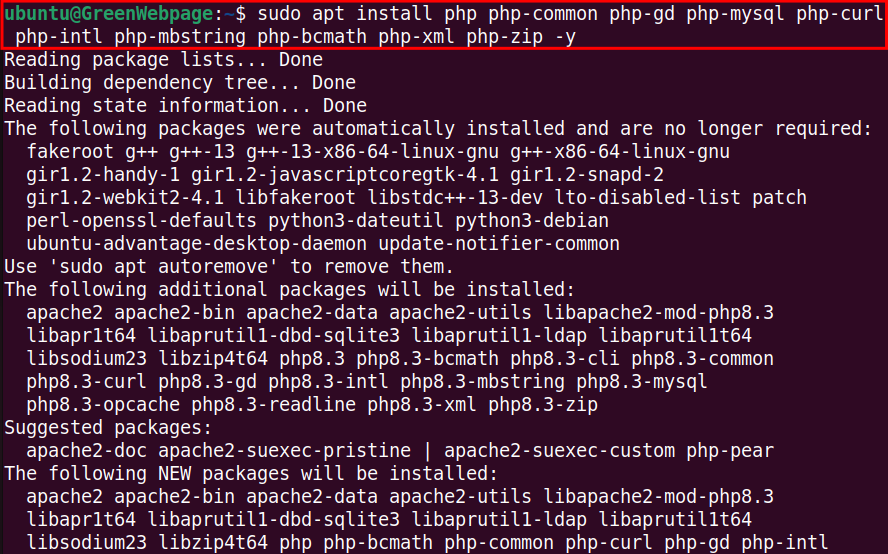
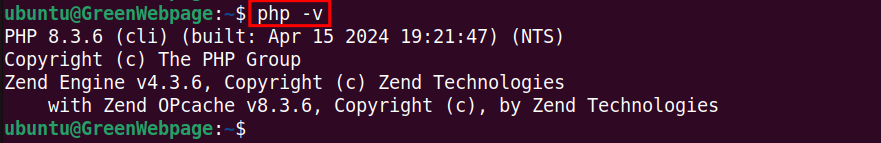
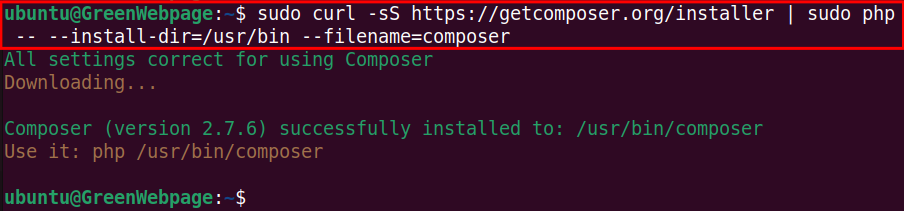
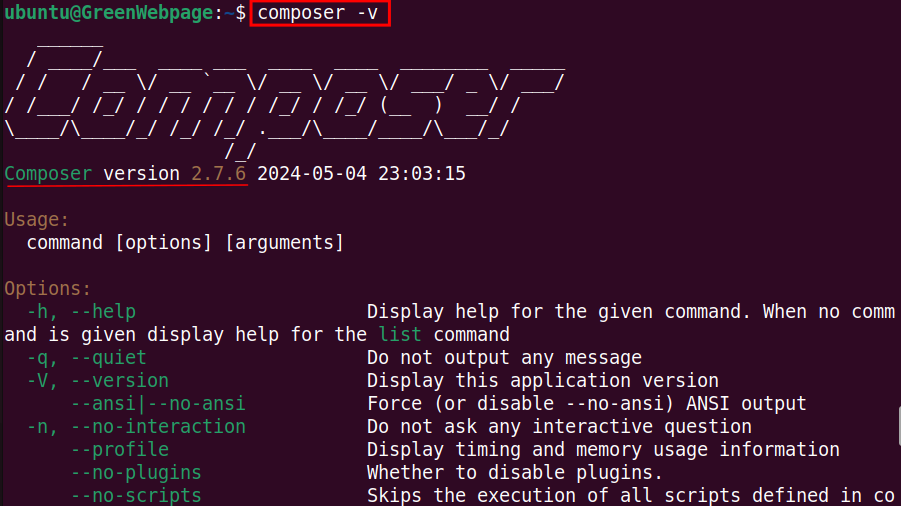
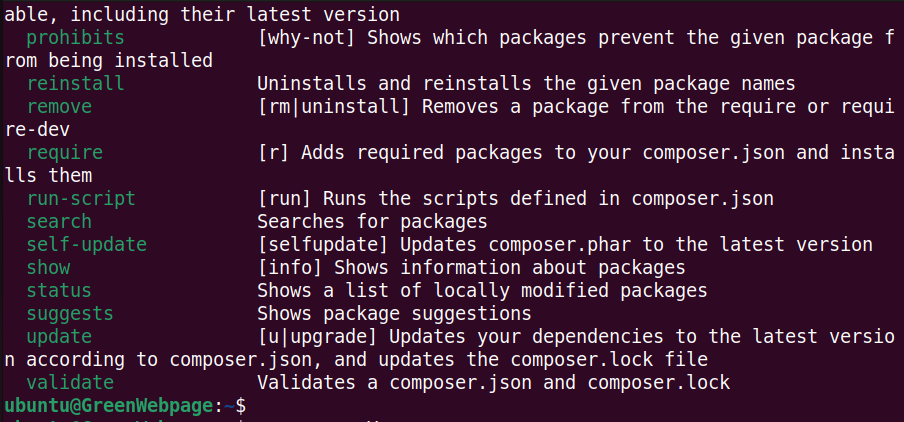
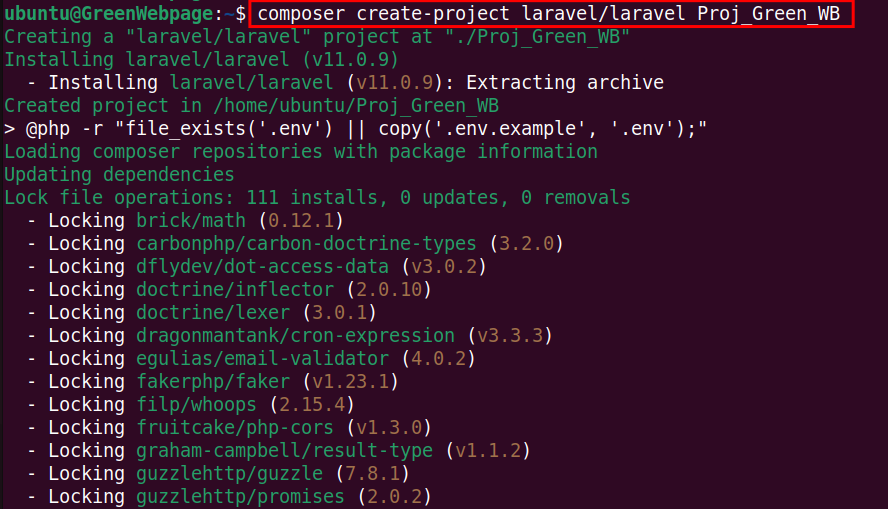
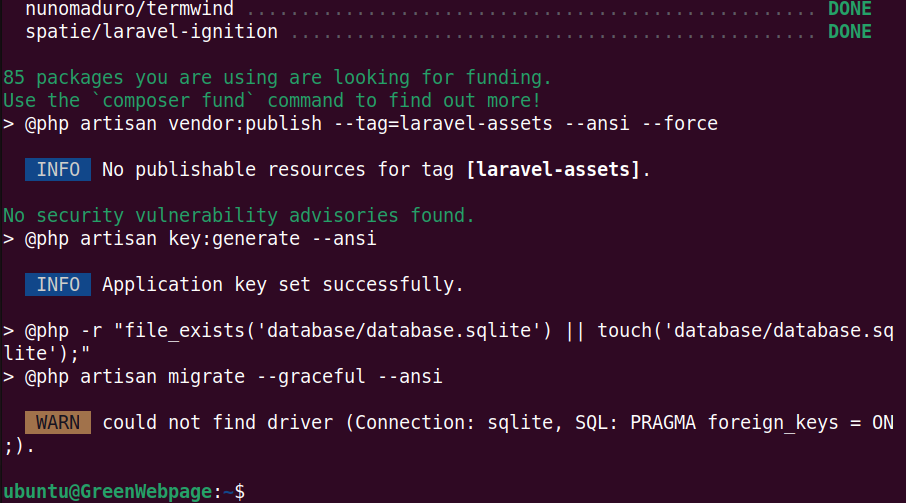
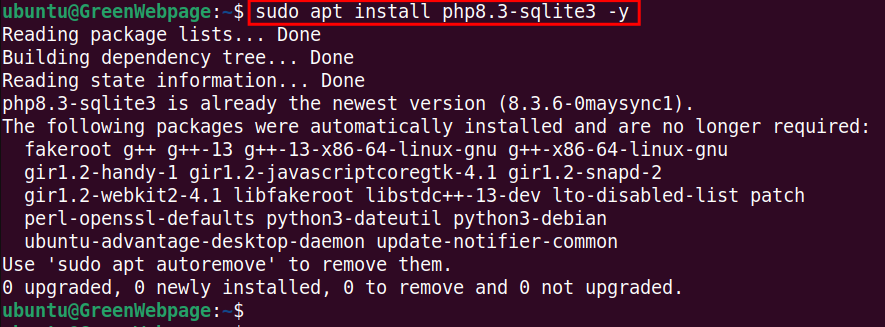
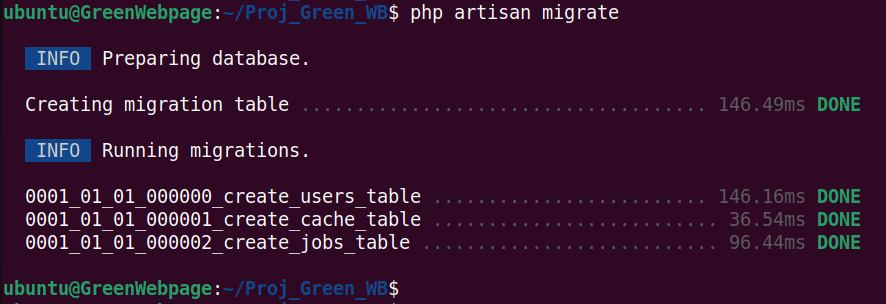
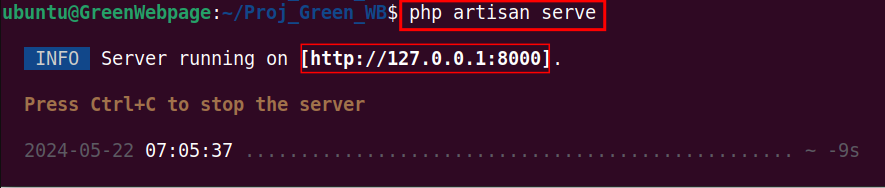
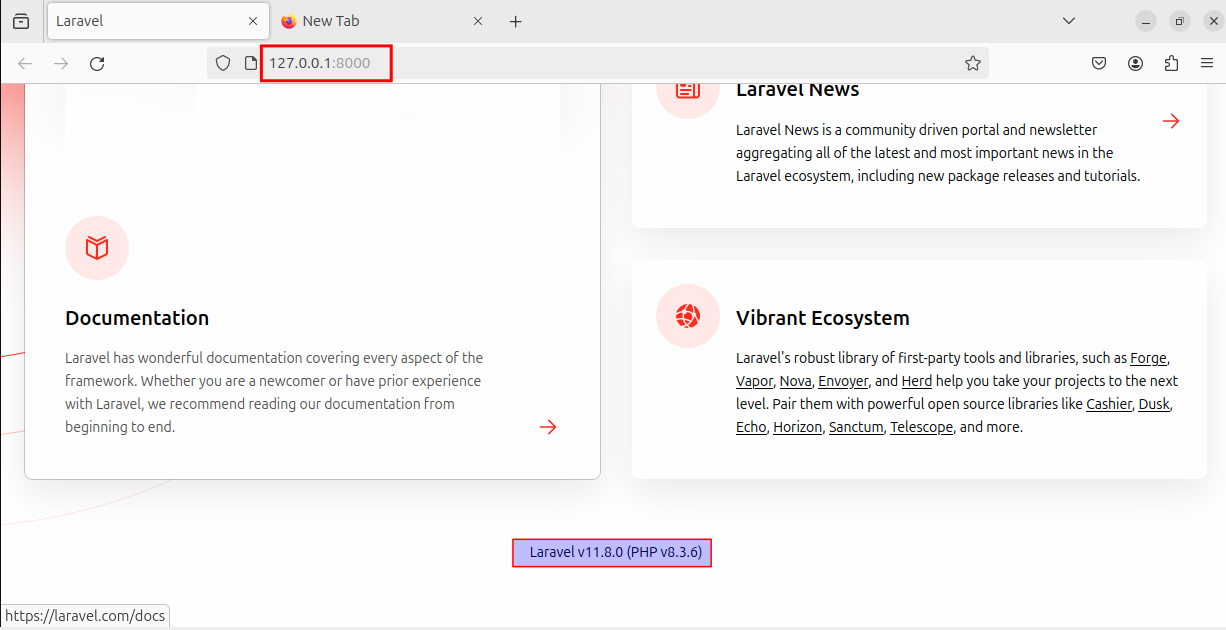




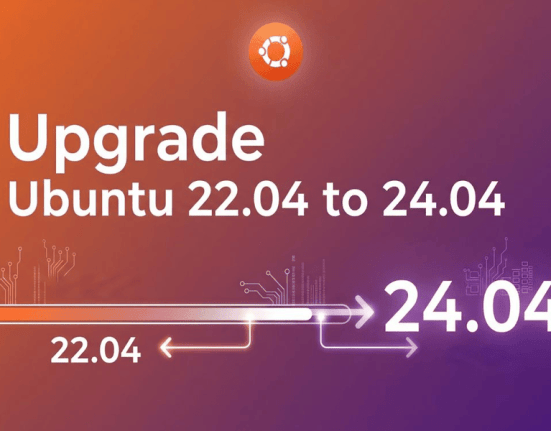

Leave feedback about this