Python is a programming language popular for its clear and concise syntax. It facilitates developers to create powerful and complex applications more quickly. Although you can utilize Python for web development, it is highly recommended for data science and artificial intelligence projects.
This article focuses on the process of installing Python Red Hat Enterprise Linux 9 (RHEL9).
How to Install Python on Red Hat Enterprise Linux 9 (RHEL9)?
You can perform the mentioned below commands to install Python on Red Hat Enterprise Linux 9.
Step 1: Update Red Hat System Files
The Red Had system files can be updated through the command given below:
sudo dnf update |
|---|
The update process has been completed after resolving all the required dependencies.
Step 2: Install Python 3.11
Let’s begin with installing Python 3.11, the latest stable version, on your Red Hat system using the command:
sudo dnf install python3.11 |
|---|
If you don’t use the “-y” flag with the command, you will be prompted to confirm the installation of Python 3.11:
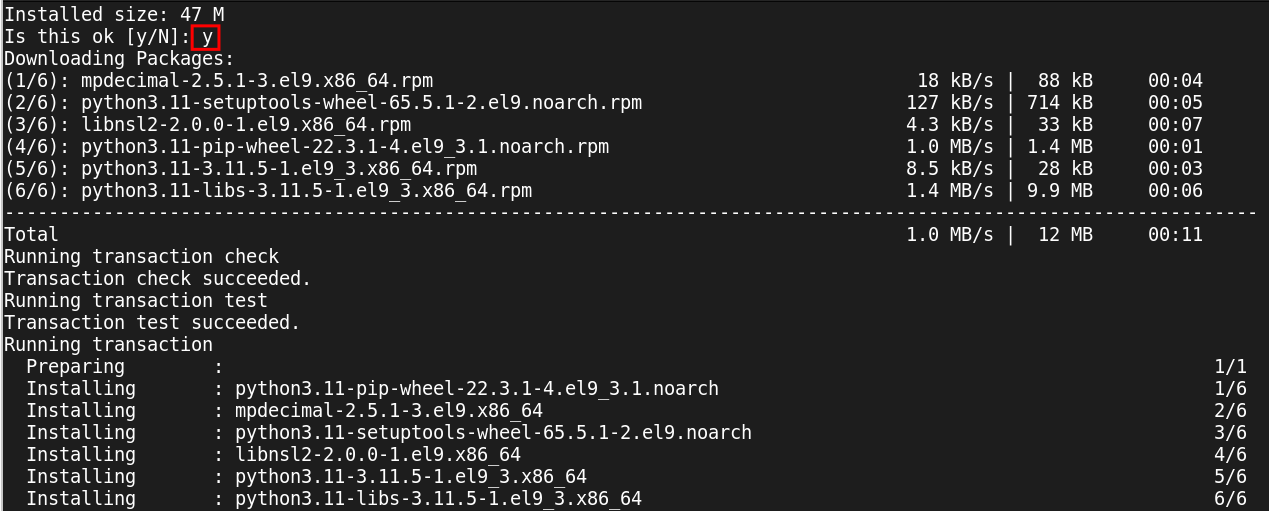
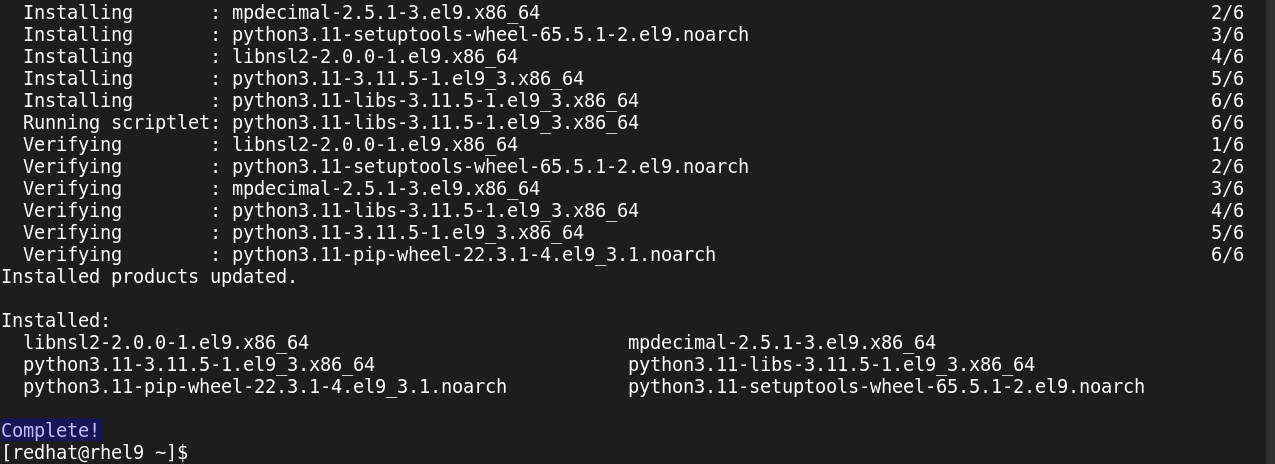
Once the installation process finishes, you will find the “Complete!” message at the bottom.
Step 3: Confirm Python Version
In the Red Hat terminal, use the “version” option in the following manner to confirm the installation of Python 3.11:
python3.11 --version |
|---|
Here, you can see the installed version (3.11.5) of Python on your Red Hat Enterprise Linux 9 (RHEL9).
Step 4: Install Python’s Additional Packages
Additionally, you can install add-on modules for Python 3.11 through the command:
sudo dnf install python3.11-pip -y |
|---|
This command basically ensures that you have the necessary tools for managing Python packages associated with Python 3.11 on your Red Hat system.
Conclusion
Install Python (version 3.11) on Red Hat Enterprise Linux 9 through a few commands. After running the update command, execute “sudo dnf install python3.11” to set up the Python files on your system. You can also install additional packages associated with Python 3.11 via “sudo dnf install python3.11-pip”.


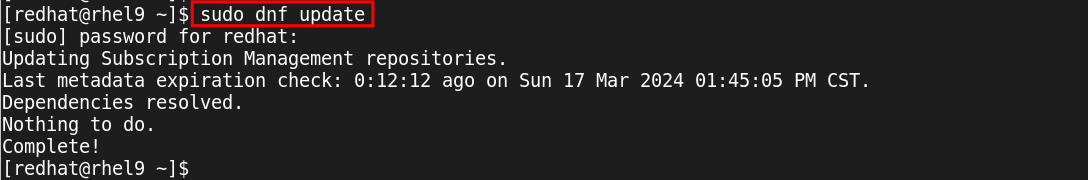
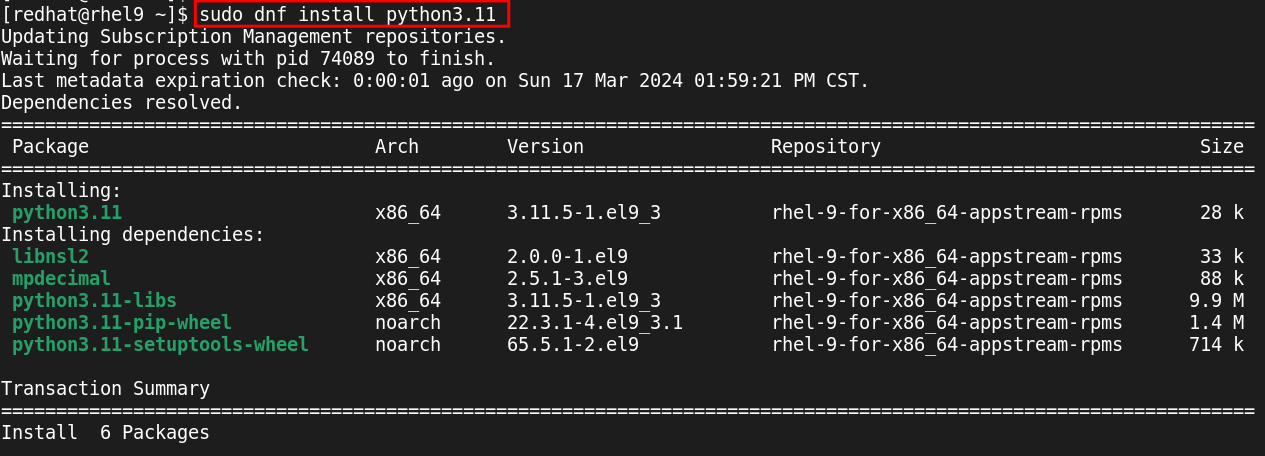
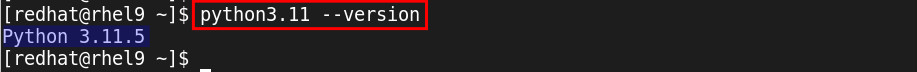
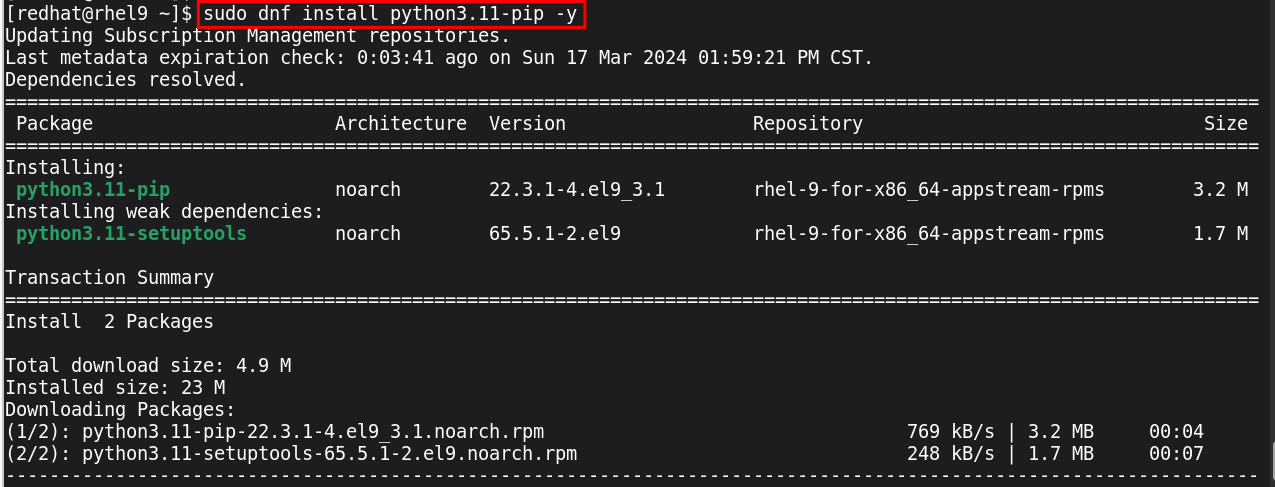
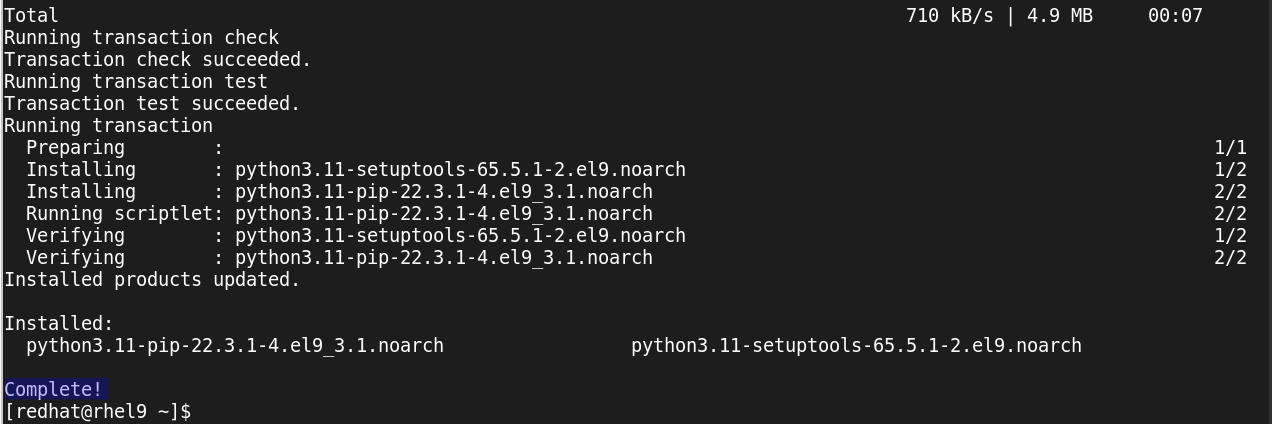

Leave feedback about this