Do you want to remove TeamViewer on Ubuntu 24.04? You are at the right place!
You might have installed TeamViewer on Ubuntu 24.04 as it is a popular remote access and control software that allows users to connect to and control computers or mobile devices from a distance. Moreover, it is widely used for remote support, file sharing, online meetings, and collaboration.
However, some users may want to uninstall TeamViewer because of performance, alternatives, security, or any other reasons.
In this guide, we will discuss the reasons for uninstalling TeamViewer from Ubuntu 24.04 and its uninstallation method.
So let’s start the guide!
Why You Need to Remove TeamViewer on Ubuntu 24.04
There could be a lot of reasons for uninstalling TeamViewer on Ubuntu such as:
- Considering an alternative: You might prefer a different program for remote access if you’re unsatisfied with your current solution’s features, performance, or cost.
- Security Concerns: Being a remote access tool, some people would feel the desire to remove TeamViewer for security reasons, especially when such services are not needed.
- Freeing up system resources: Uninstalling TeamViewer is a recommended step to reduce resource usage if the software is no longer in regular use
- Troubleshooting Issues: In case, you are having some problems with TeamViewer, try to uninstall and then reinstall the software might help overcome the issue.
- System Cleanup: Many users choose to clean their system by uninstalling programs that they do not use anymore, to minimize the storage usage.
How to Remove TeamViewer on Ubuntu 24.04
If you want to uninstall TeamViewer on Ubuntu 24.04, follow the below steps:
First, press Crtl+Alt+T to open the terminal on Ubuntu’s desktop or simply type “Terminal” in the search bar.
After that, use the below command to remove TeamViewer from Ubuntu 24.04:
sudo apt-get remove teamviewer
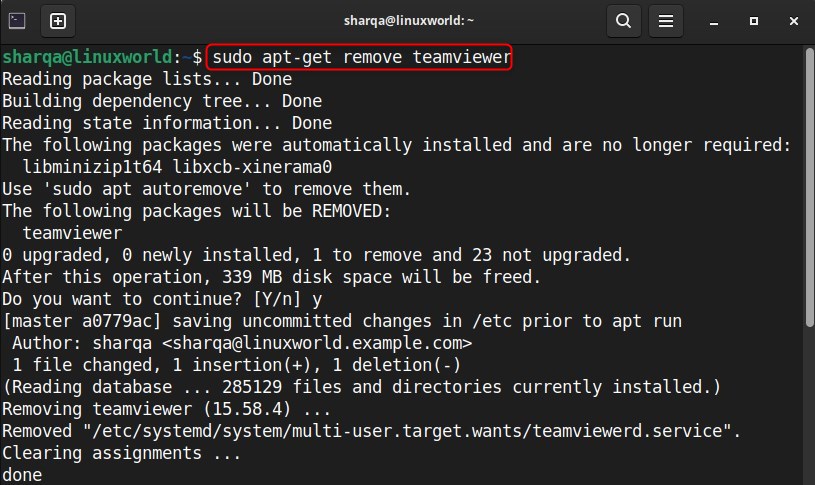
Once you execute this command, TeamViewer will be uninstalled from Ubuntu 24.04.
Now, verify the uninstallation using:
dpkg -l | grep teamviewer
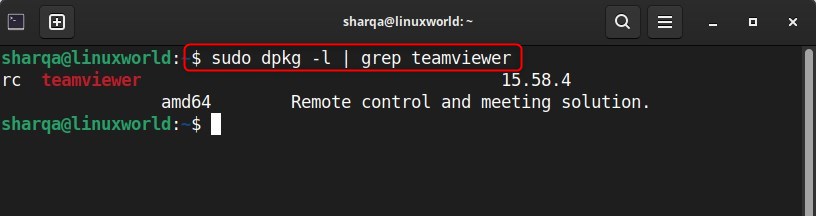
Also, clean the leftover files using:
sudo apt autoremove
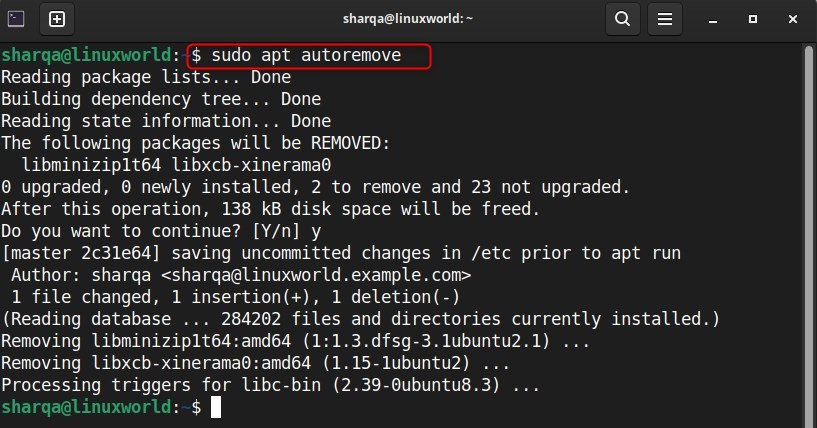
Conclusion
In this guide, we’ve discussed the reasons for uninstalling TeamViewer on Ubuntu 24.04, such as performance issues, and security concerns. Additionally, if you want to uninstall TeamViewer, simply open the terminal, proceed with the uninstallation process, verify its removal, and clean up any leftover files to ensure your system runs smoothly.







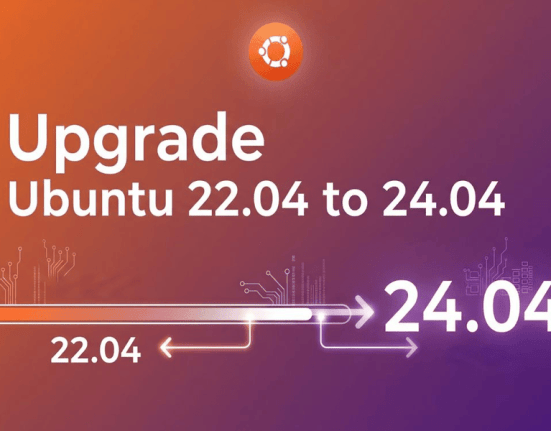
Leave feedback about this