A common slip-up is forgetting to tell search engines about your new website. This can mean missed opportunities and low visibility. If you skip submitting your site, it will not show up in searches, wasting valuable resources.
Getting your website to stand out in search results is not random, it takes intentional efforts to boost visibility and attract the right audience. Moreover, neglecting to submit your site means it stays hidden and unlisted.
To make sure your site gets noticed by the right people and reaches its full potential, it is important to take simple but important steps to increase its visibility on search engines.
So, in this guide, we will cover the following contents:
- Benefits of Adding a Website to Search Engine
- How to Submit a Website to Google?
- How to Submit a Website to Bing and Yahoo?
Benefits of Adding a Website to Search Engine
Below are some of the main advantages of adding a website to different search engines:
- Access a larger audience, thus increasing visitor chances and improving visibility.
- Make your website more discoverable with enhanced search engine rankings.
- Attract users actively searching for related content with targeted traffic.
- Enhanced credibility is a valuable result of appearing in search listings. Trustworthiness is increased by being seen in these results.
- For a more enjoyable experience, it is important that users can find your site with ease.
- The performance of the website can be reviewed with the aid of tools.
- Exposure and recognition for your brand can be boosted through marketing and branding efforts.
- Essential for websites to grow are adaptability and growth.
How to Submit a Website to Google?
Following are the steps to submit your website to Google:
Step 1: Search for Google Search Console Tools
Search for “Google Search Console Tools” (GSC) on any of your favorite web browsers and then click on the first link as follows:
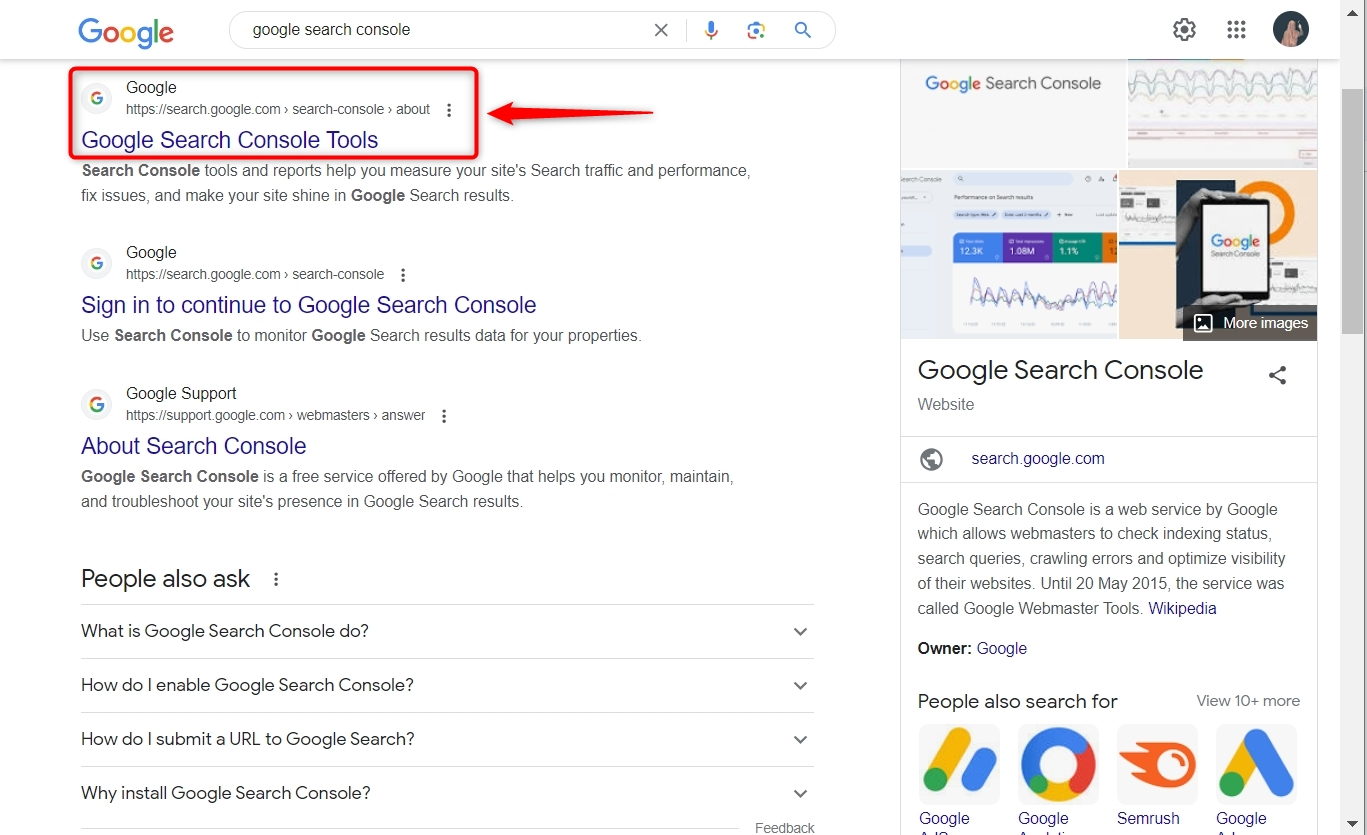
Step 2: Click on Start now
After that, click on the “Start now” option:
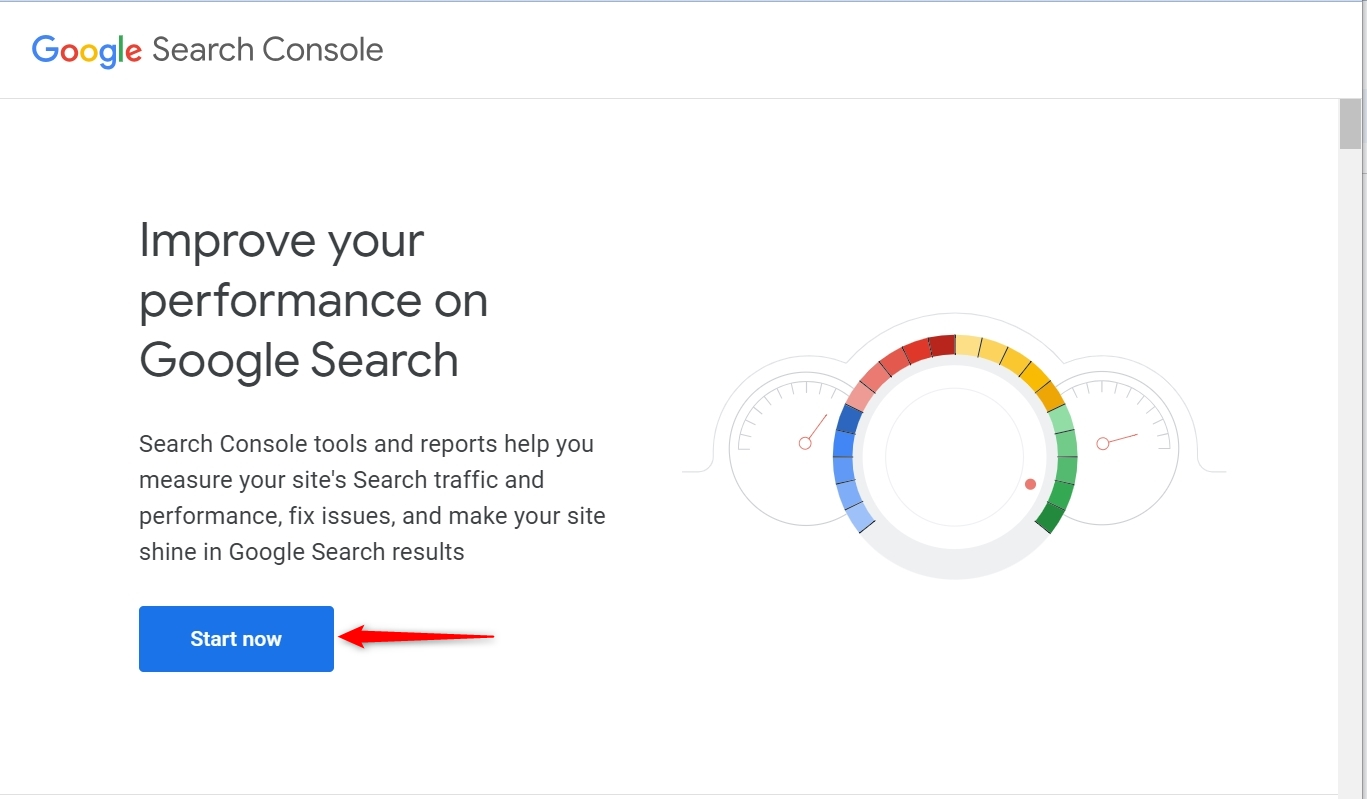
Step 3: Add Property
Now, from the top left side of the Google Search Console window, click on “Search property” and then on “Add property”:
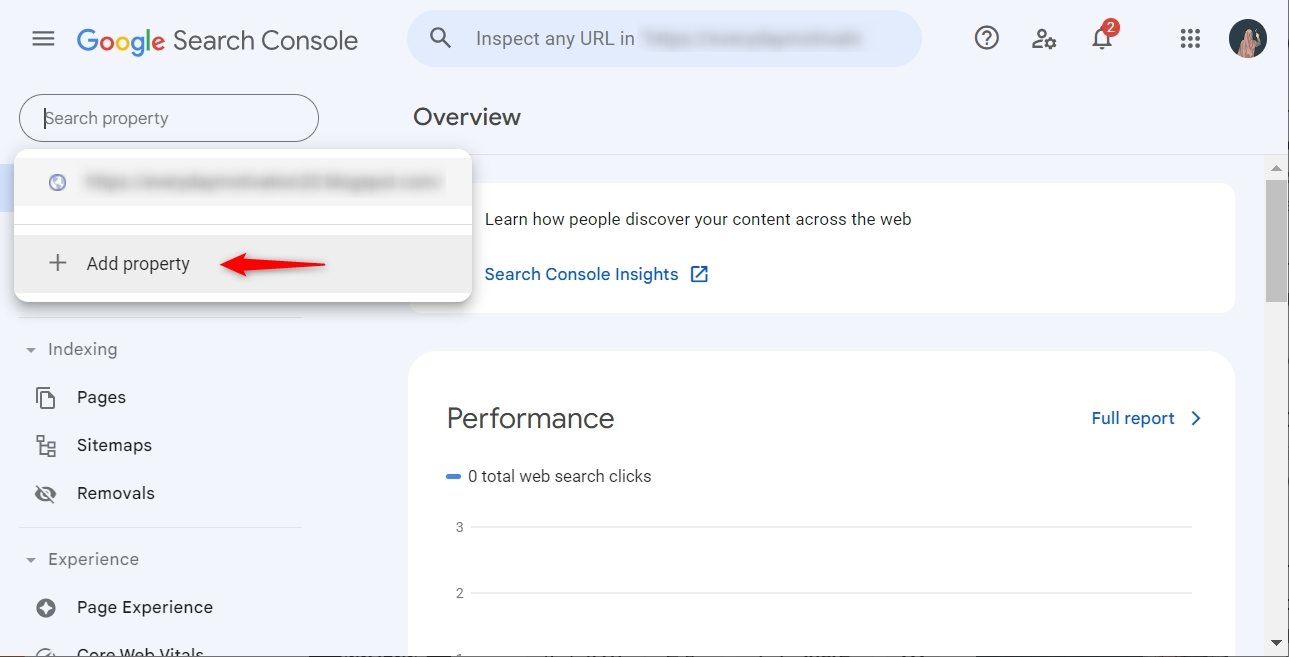
Step 4: Go to your Website
Open your website in a new tab that you want to submit to “Google”. For example, we have used a sample blogger website to submit to Google:
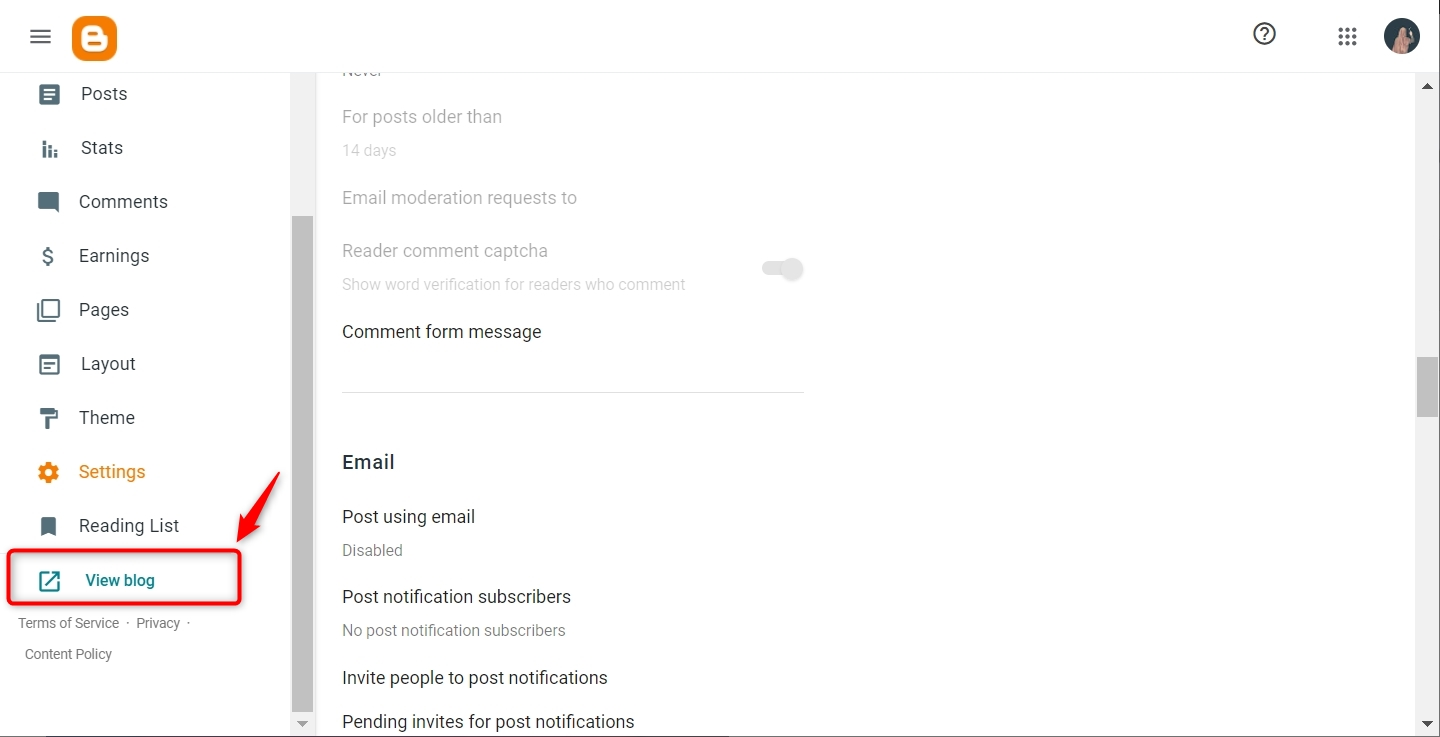
Step 5: Copy the Website URL
Now, copy the URL of your website:
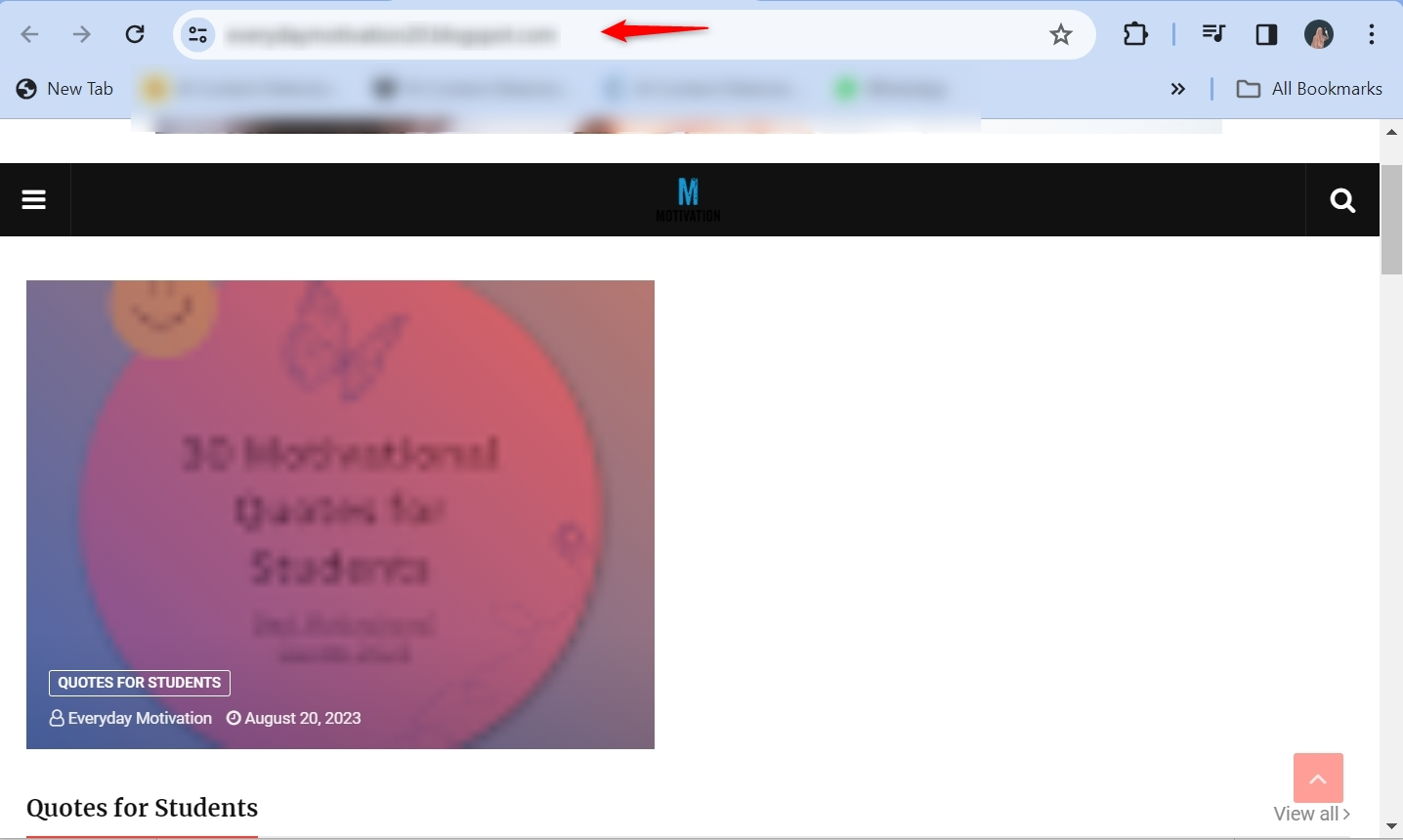
Step 6: Paste the Website URL
Paste the URL of your website in the “URL Prefix” column of the “Property Type” opened in another tab:
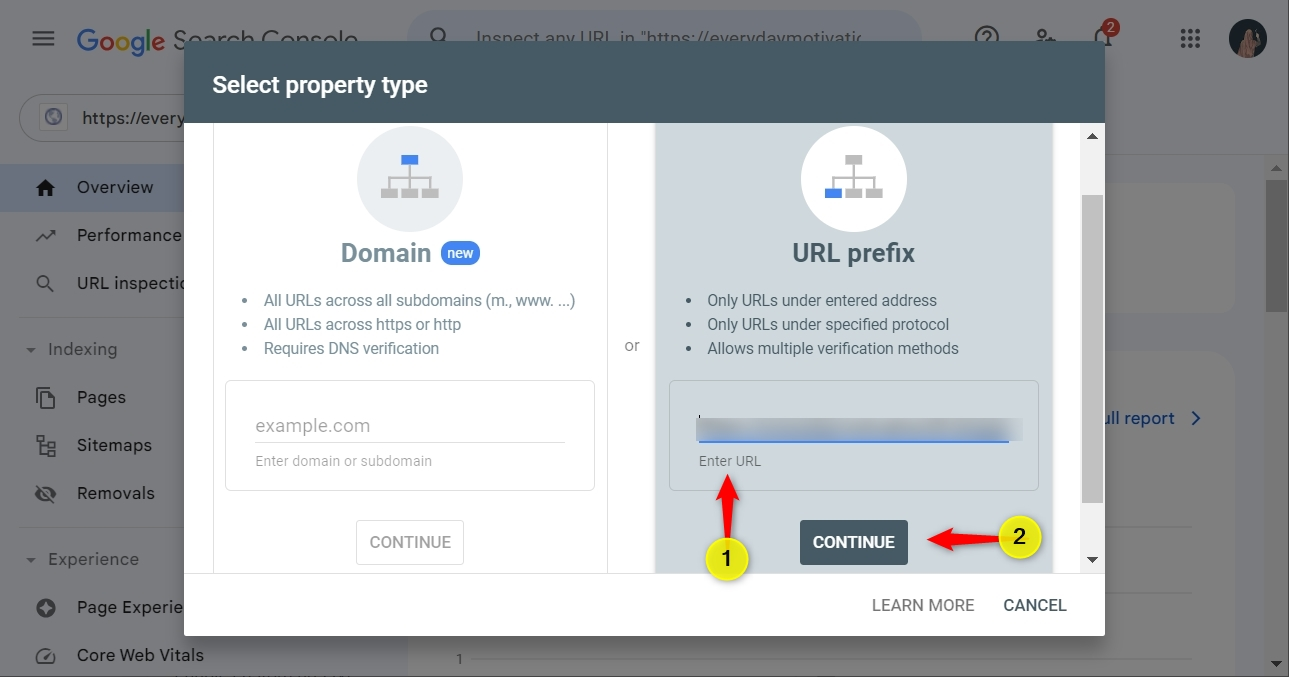
Step 7: Verify Ownership
You can verify your website ownership using different methods from Google Search Console tools. In our case, we have used the easiest method of verifying ownership via “HTML tag”. For the verification using this method, copy the line of HTML code provided by Google Search Console Tools:
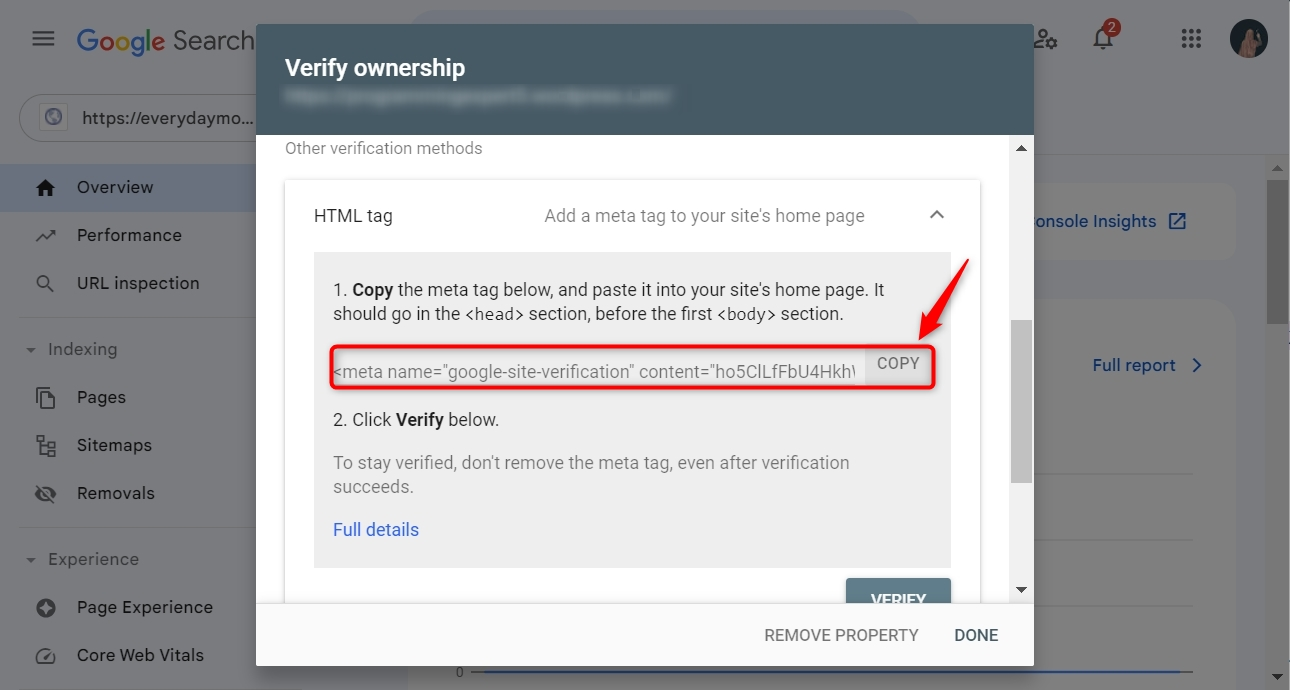
Step 8: Edit HTML
Go to your website and from the left menu click on “Themes” > “My Themes”, and click on “Edit HTML” as illustrated below:
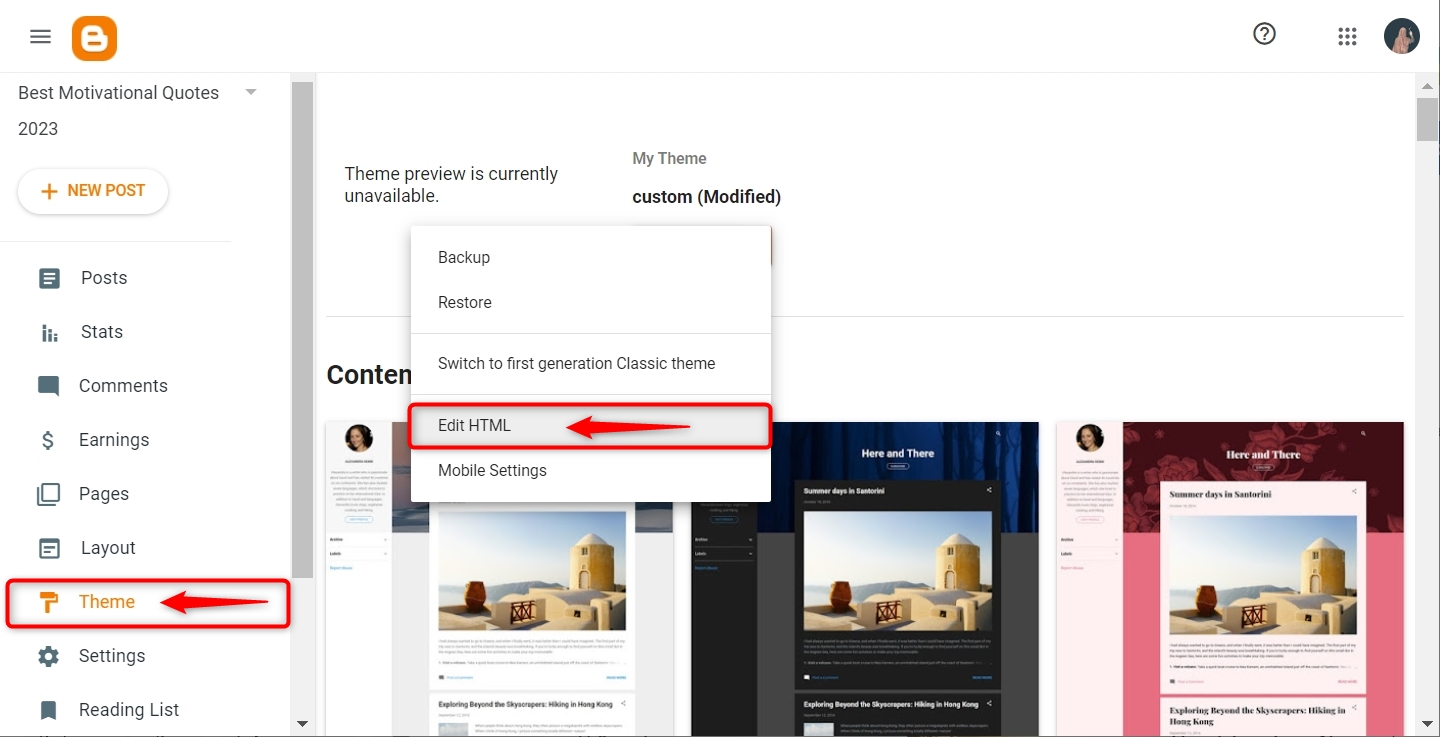
Step 9: Paste the Code
After clicking on “Edit HTML”, the HTML code view of your website will be opened. Here, paste the code provided by Google Search Console in the head tag of your HTML code:
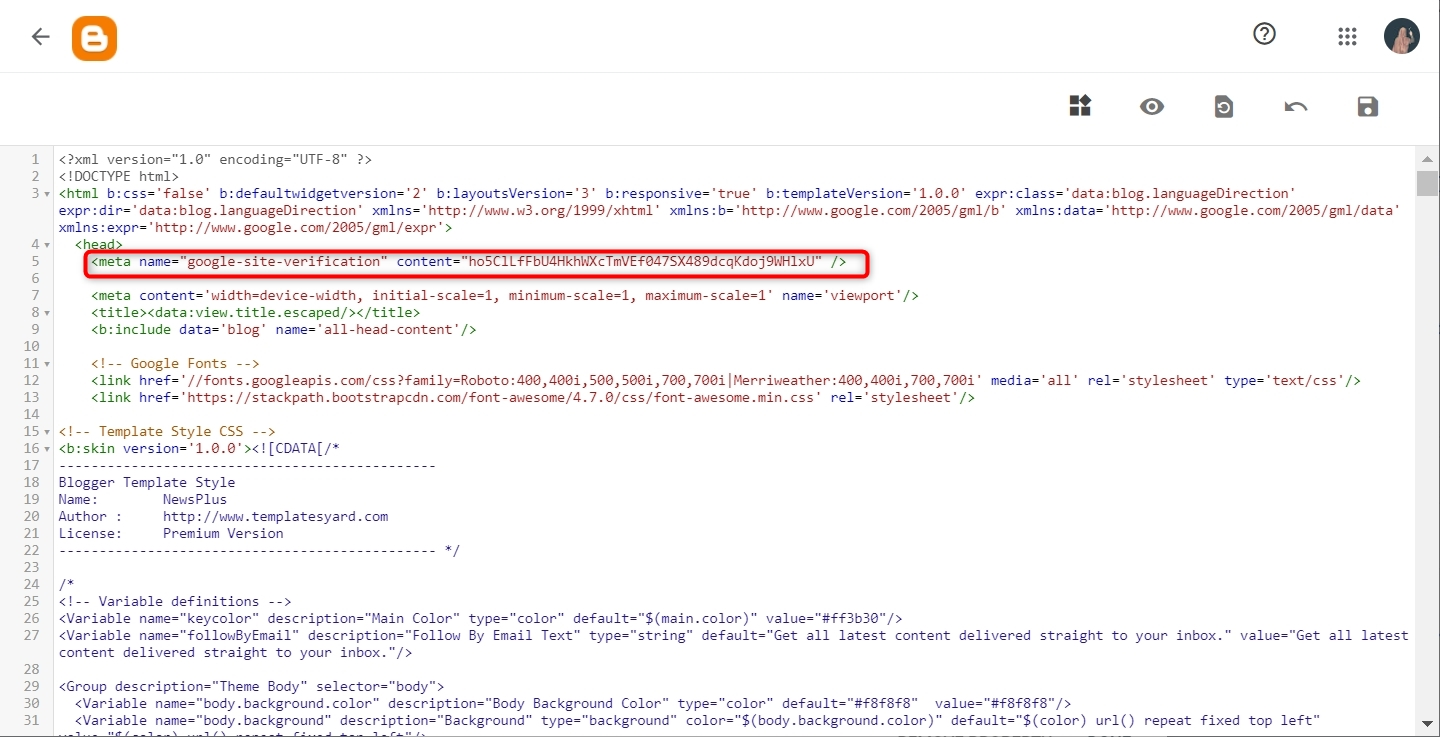
Step 10: Verification
Lastly, click on the “DONE” option in the “Verify ownership” dialogue box:
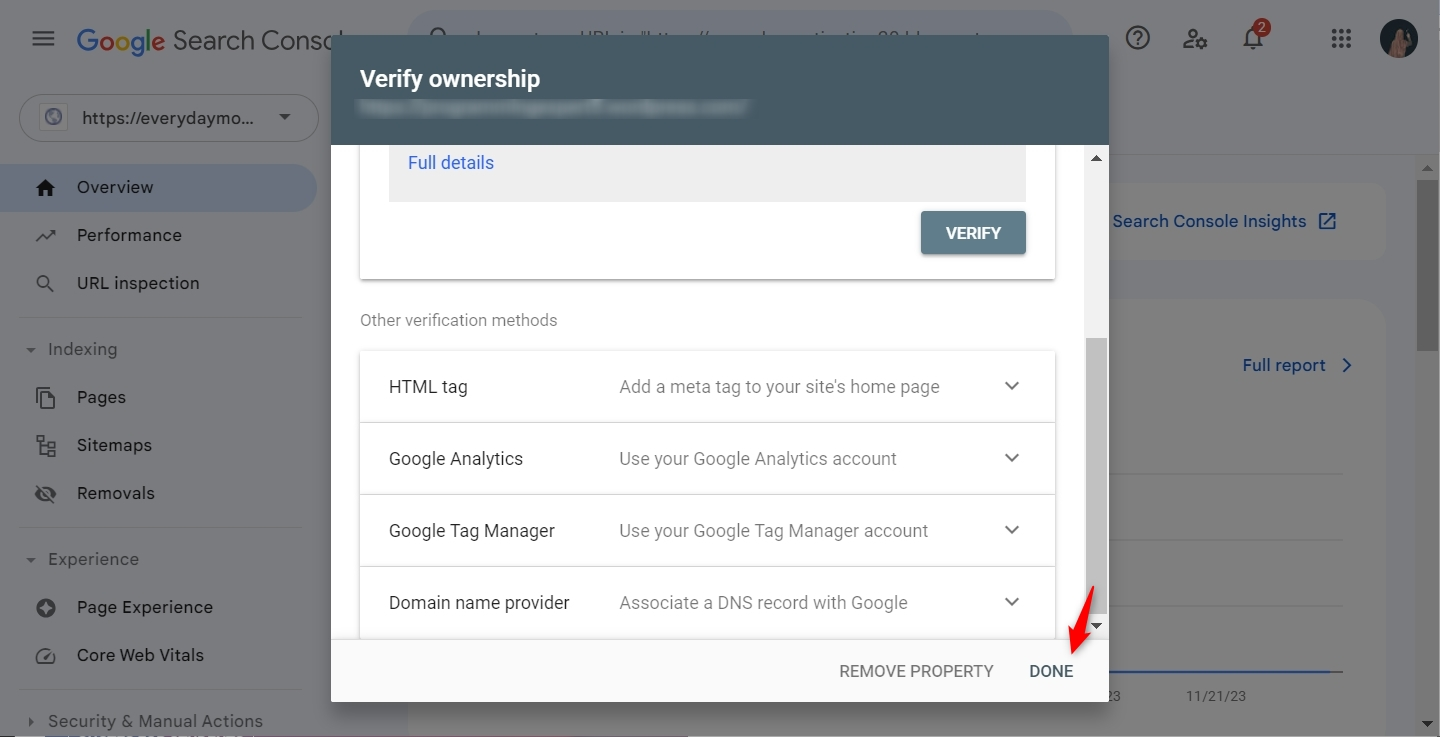
If you receive a confirmation message as shown below, that means you have successfully submitted your website to Google:
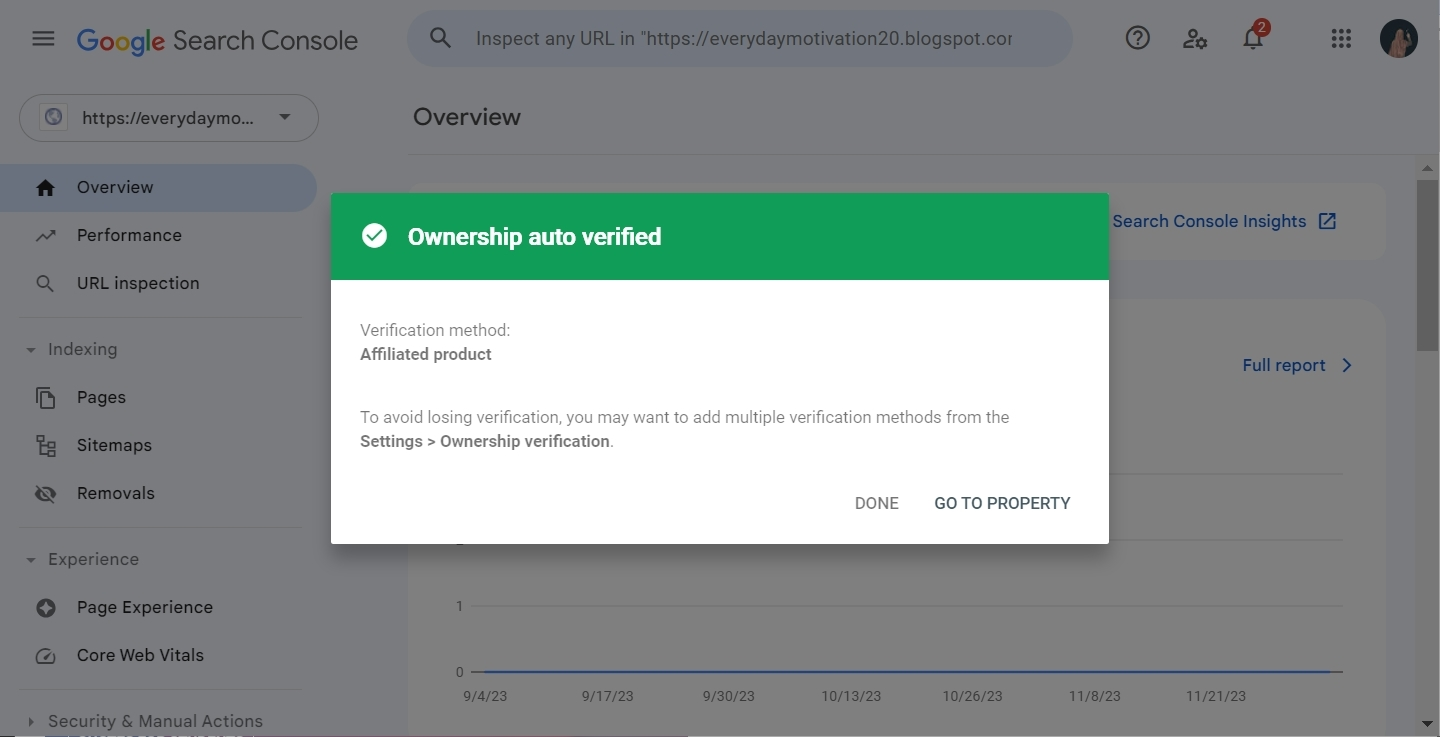
How to Submit a Website to Bing and Yahoo?
Before starting this method, remember you only have to submit your website to Bing Webmaster Tools once. Since Yahoo search is powered by Bing, there are no separate Yahoo Webmaster Tools. By adding your site to Bing, you ensure it is discoverable on both search engines.
Follow the below steps for submitting a website to Bing and Yahoo.
Step 1: Search for Bing Webmaster Tools
Search for Bing Webmaster Tools on your desired search engine and open it:
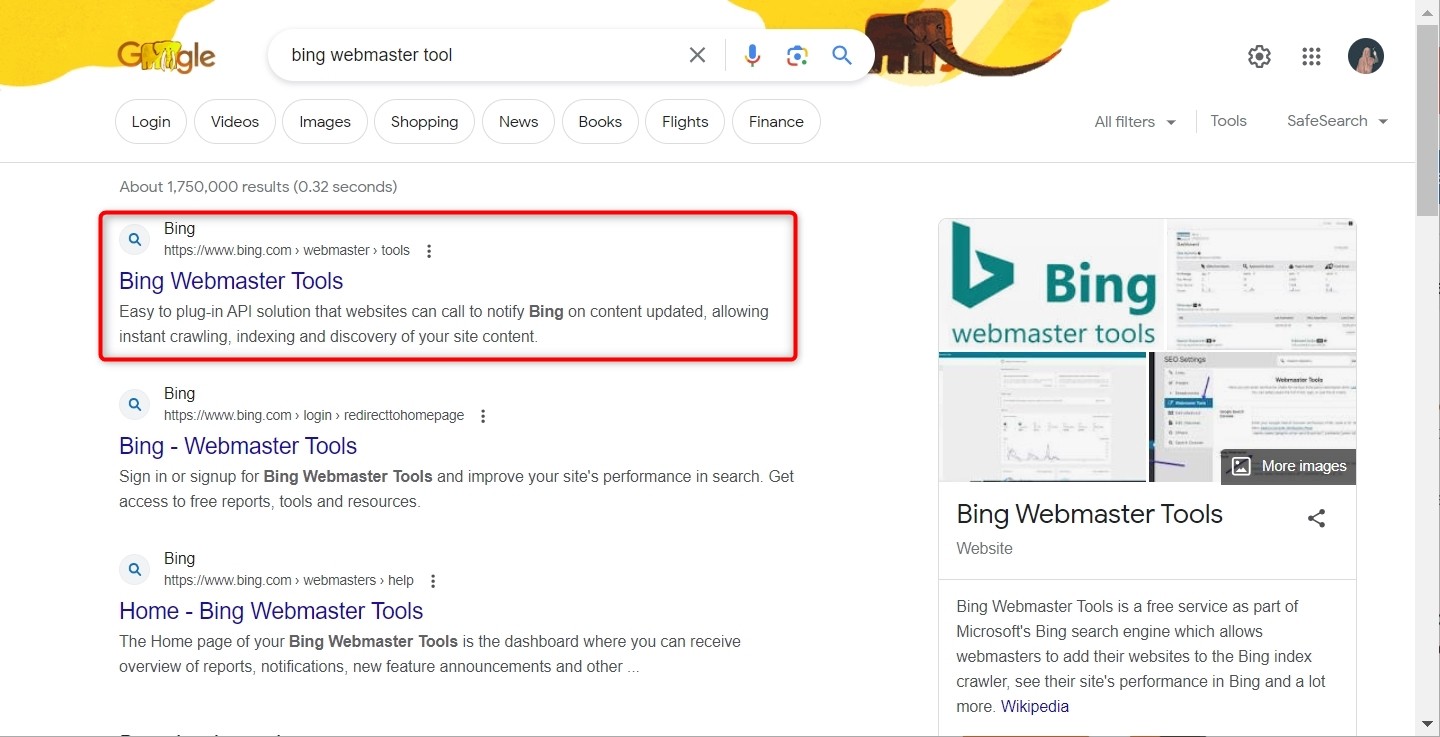
Step 2: Click on Get Started
After you have clicked on “Bing Webmaster Tools”, a window will be opened. Here, hit “Get Started”:
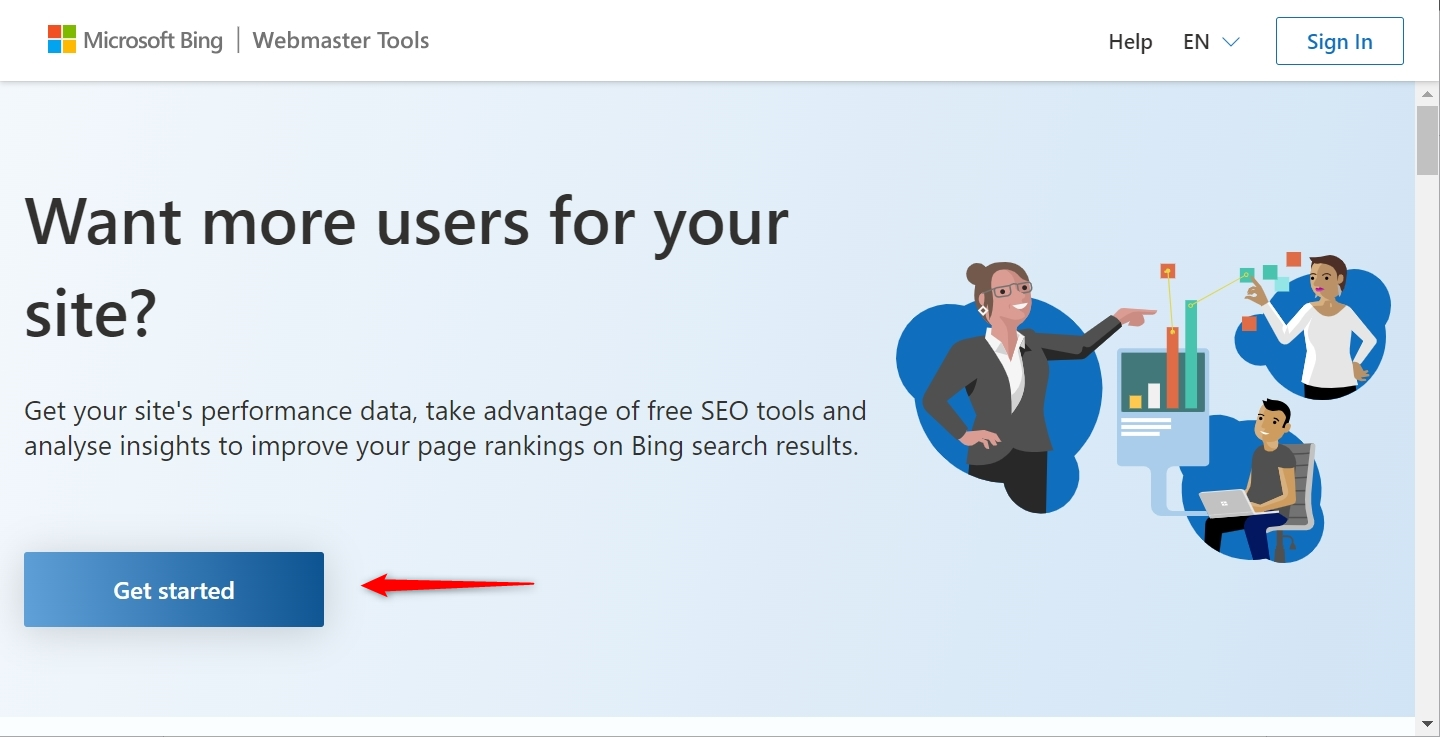
Step 3: Select the Method
Now, there are two methods by which you can add your website to Bing and Yahoo:
- By importing your site from Google Search Console
- By adding the site manually.
Note: As we have already added our website to the Google Search Console, we will further add the site by importing through GSC:
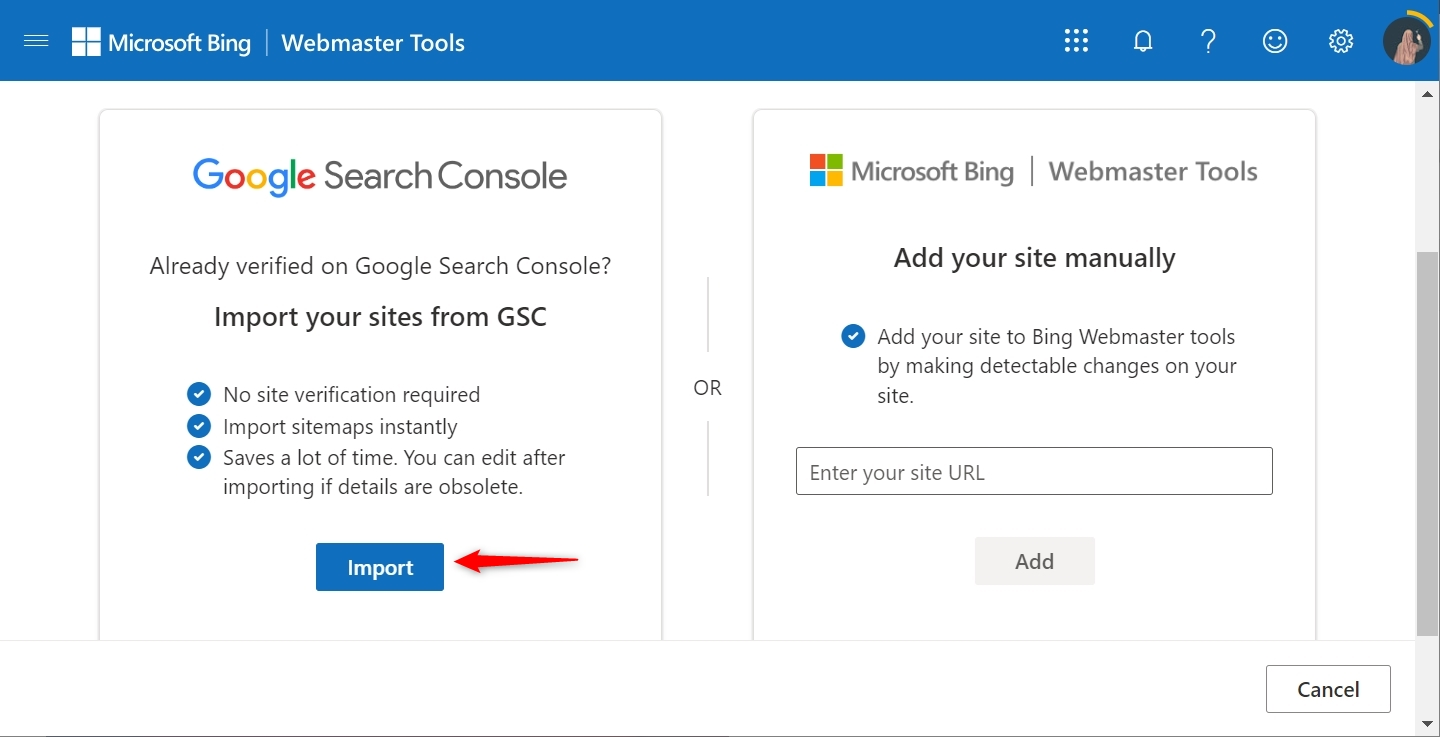
Step 4: Copy the Code
Here, again we have several methods to verify the ownership we have used to easiest one which is adding an HTML Meta Tag provided by the Webmaster tool to our Website HTML code:
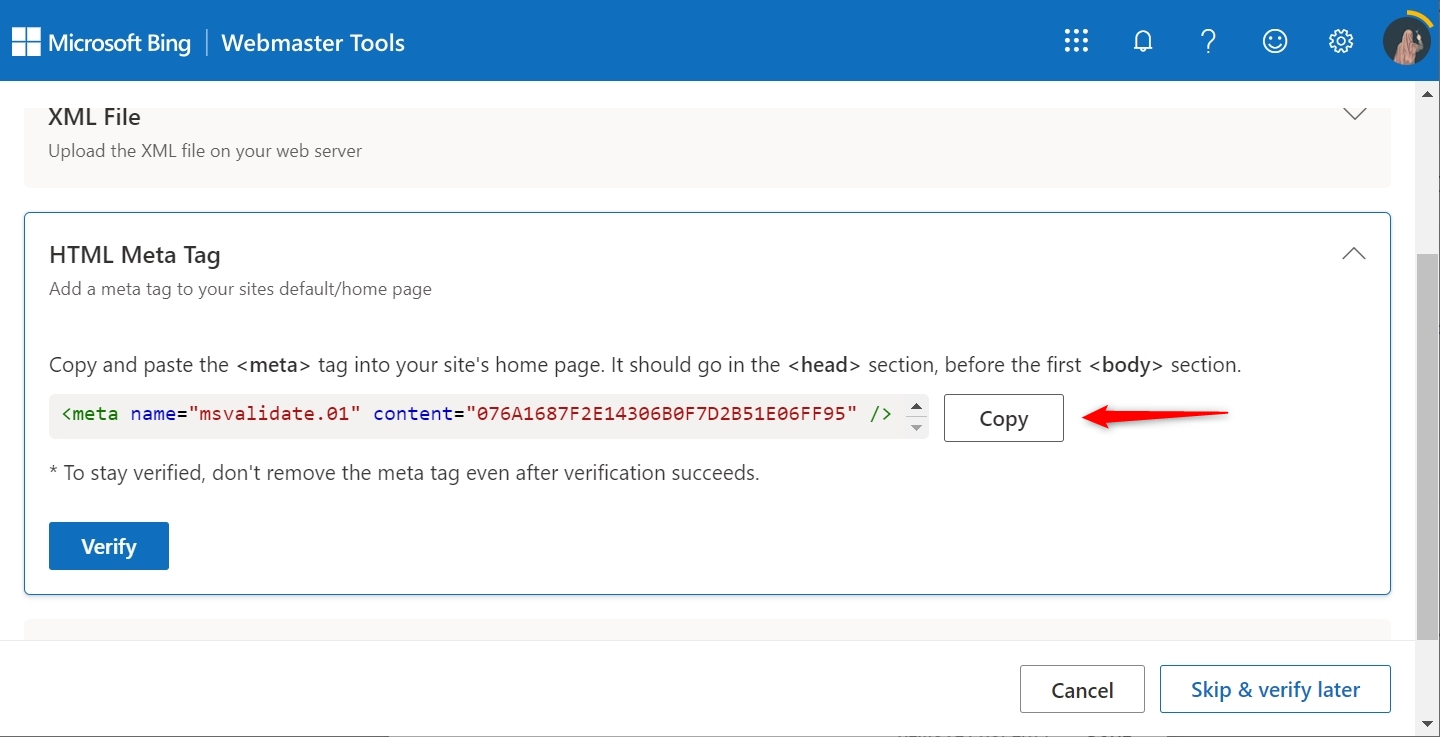
Step 5: Paste Meta Tag
Now, paste the meta tag that you have copied from the webmaster tool and paste it in the head tag of your Website HTML code, and save the code:
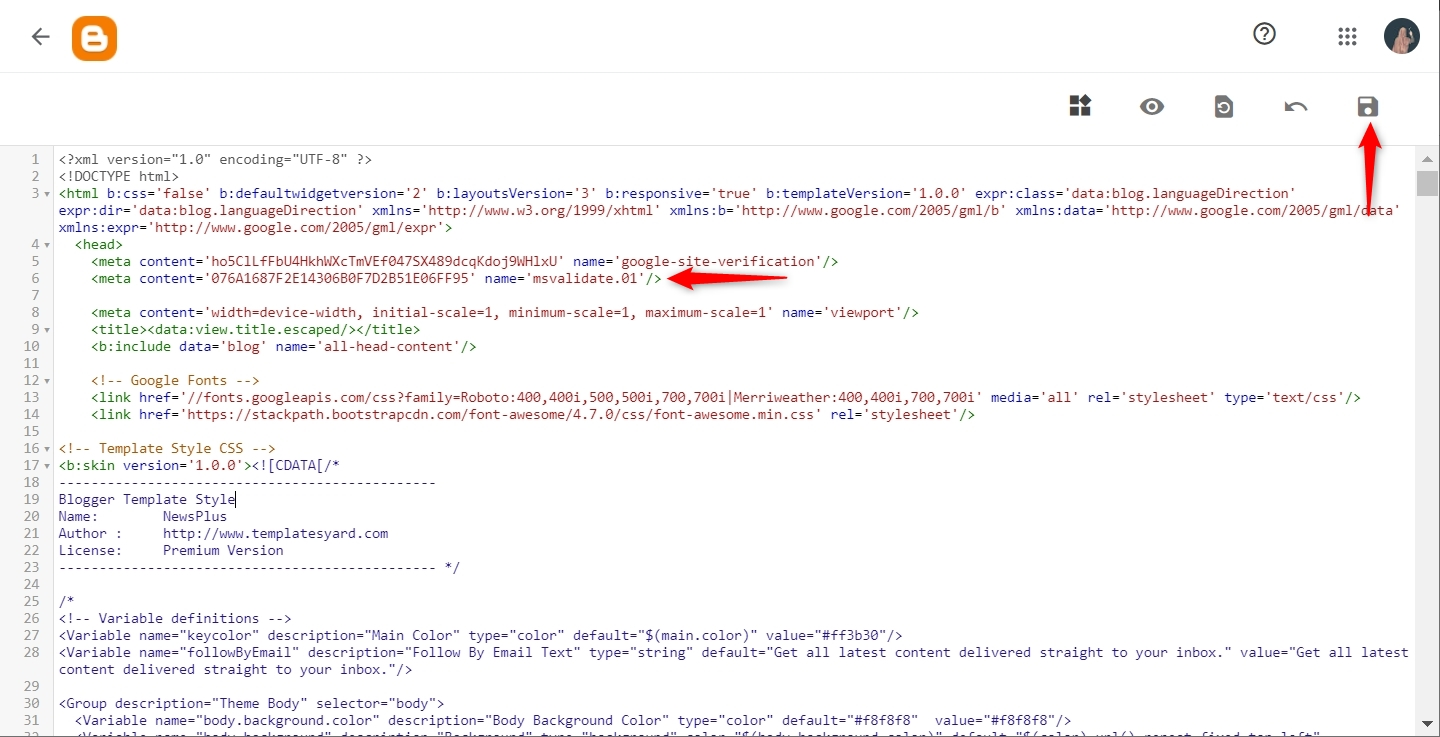
Step 5: Verify Ownership
After saving the code, go to the webmaster tool and click on the “Verify” option as shown below:
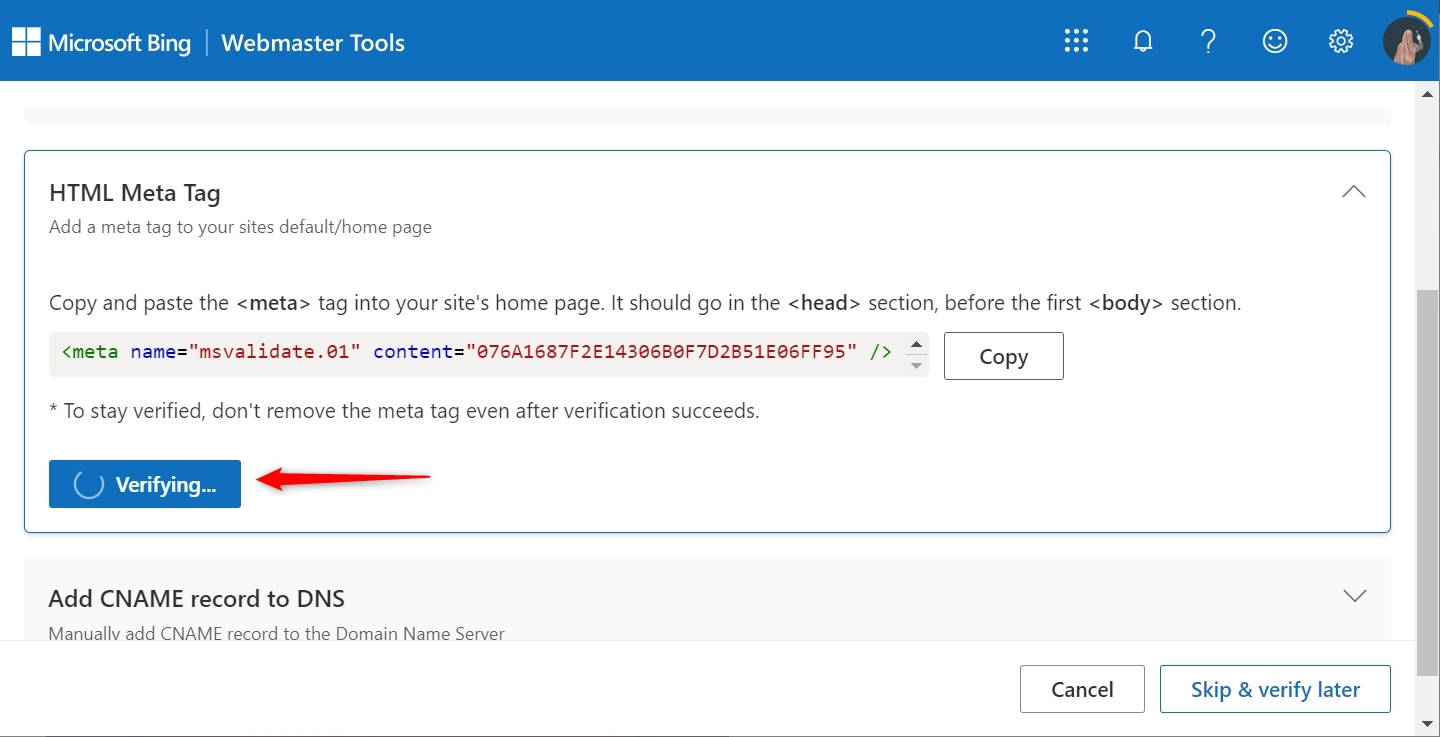
Your site has been successfully added to Yahoo and Bing:
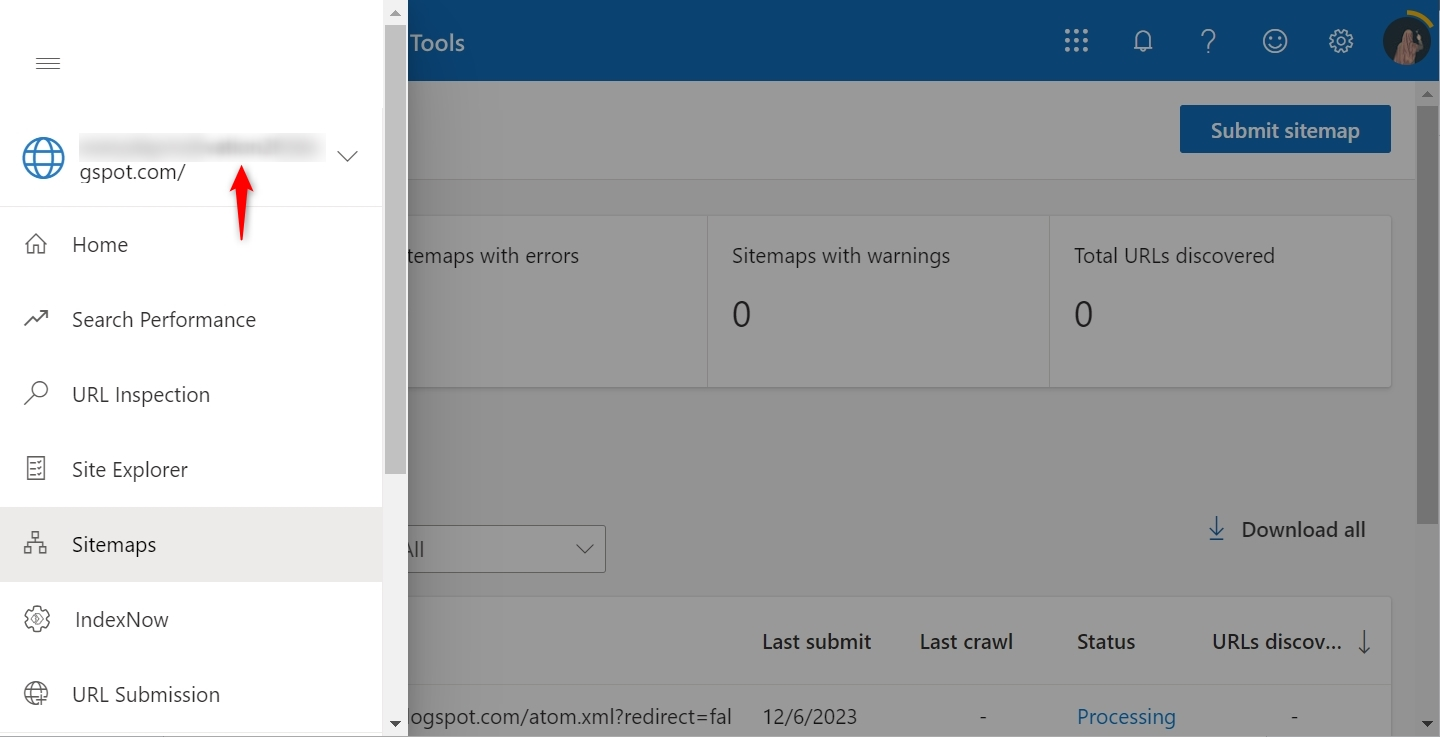
That was all from the guide related to the submitting website to search engines.
Conclusion
Adding your website to search engines not only expands your audience reach but also enhances credibility, improves search rankings, and fosters overall growth.
Follow the above steps outlined in the guide for submitting your site to Google, Bing, and Yahoo. These measures are necessary to ensure your website stands out in search results, captures the attention of the intended audience, and reaches its full potential for increased visibility.




Leave feedback about this