In Linux, the grep stands for global regular expression print. It is a simple command that can be utilized to search within text files. With different options, you can customize your searches for specific patterns. Additionally, you can search for or filter patterns within multiple files.
This educational post is about how to use grep commands in Linux.
How to Use Grep Command in Linux?
Using the following example, you will see the primary uses of the Grep command in Linux.
Example 1: Case Insensitive Search
The command is used to search for the pattern “gnu” in the file Linux.txt while ignoring the case of the letters, such as “GNU,” “Gnu,” or “gnu”:
grep -i "gnu" Linux.txt |
|---|
You can notice in the above text that the word “gnu” is highlighted regardless of the case sensitivity.
Example 2: Not Matching a Pattern
The -v option is used to invert matches in grep. The provided command will filter for the whole lines in the file Linux.txt that do not contain the word “gnu”:
grep -v "gnu" Linux.txt |
|---|
The command printed text lines that did not contain the keyword “gnu.”
Example 3: Display Line Numbers
The command with the -n option will search for the pattern “shell” in the file “Linux.txt” and display each matching line along with its line number:
grep -n "shell" Linux.txt |
|---|
In the above output command displayed the line number contains the keyword “shell” in your file (i.e. Linux.txt). Thus, you can easily access the pattern by its line number.
Example 4: Count Matches
You can use the -c option to search only the total counts for the keyword “shell” in the Linux.txt file:
grep -c "shell" Linux.txt |
|---|
Here, you can see there are 40 counts of the keyword “shell” in your Linux.txt file.
Example 5: Extended Regular Expressions
The -E option with grep enables extended regular expressions, allowing you to use the | operator to specify multiple patterns. For example, it searches for lines containing either “Linux” or “shell” in the Linux.txt file:
grep -E "shell|Linux" Linux.txt |
|---|
This command is primarily used to search multiple patterns in your file.
Example 6: Search for Whole Words
If you want to avoid partial matches and search for the whole word “apt”, you can run this command from the terminal:
grep -w "apt" Linux.txt |
|---|
You can see only the exact matches of the word “apt” returned on your terminal window.
Conclusion
With the help of the grep command, you can easily filter and search for one or more patterns within multiple files. You can use different options, including -i for case insensitivity, -n for displaying line numbers, and -c for counting specific patterns, to customize your searches.


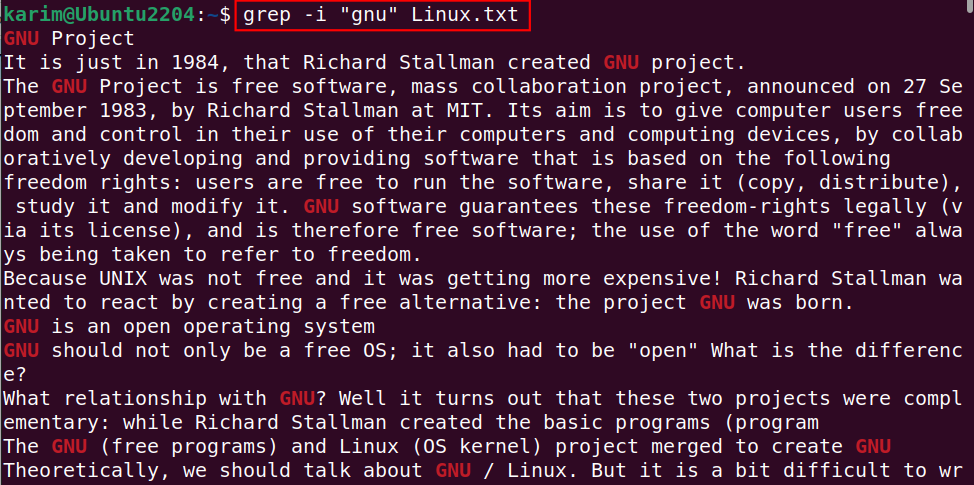
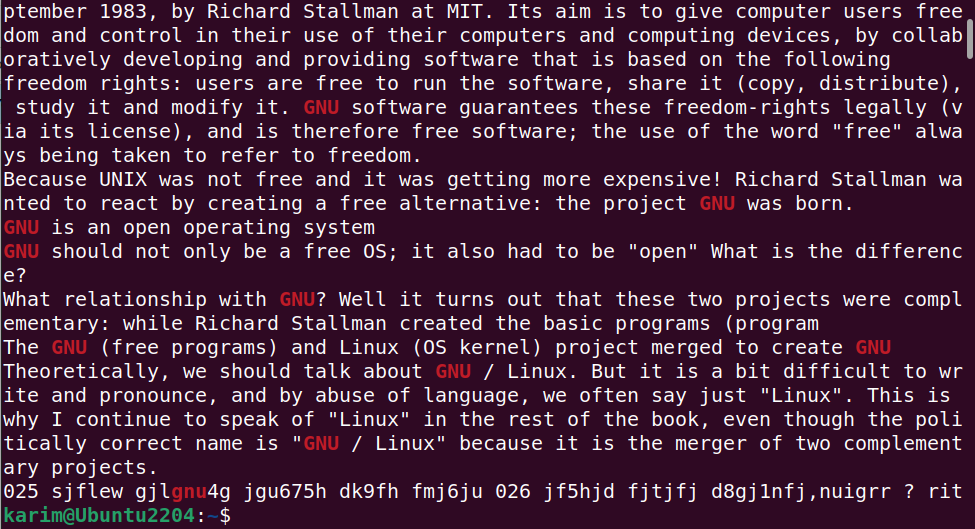
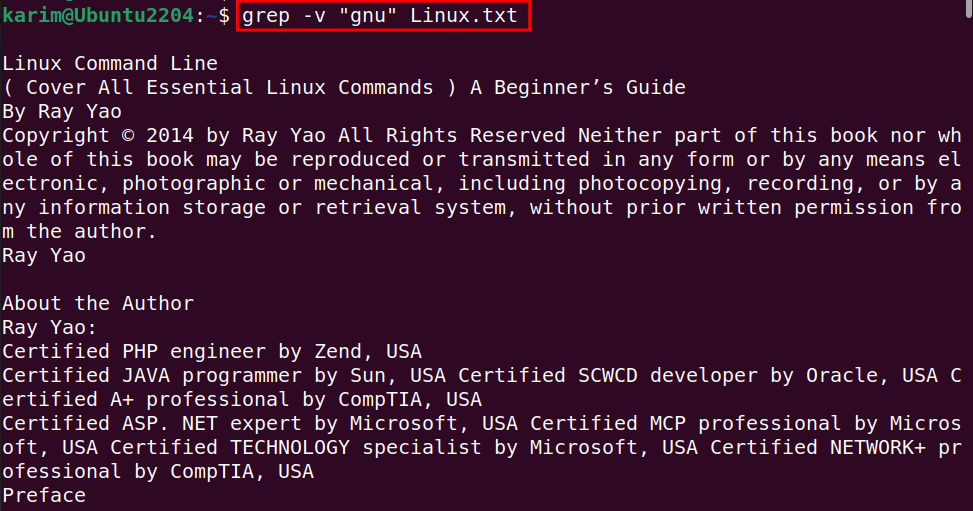
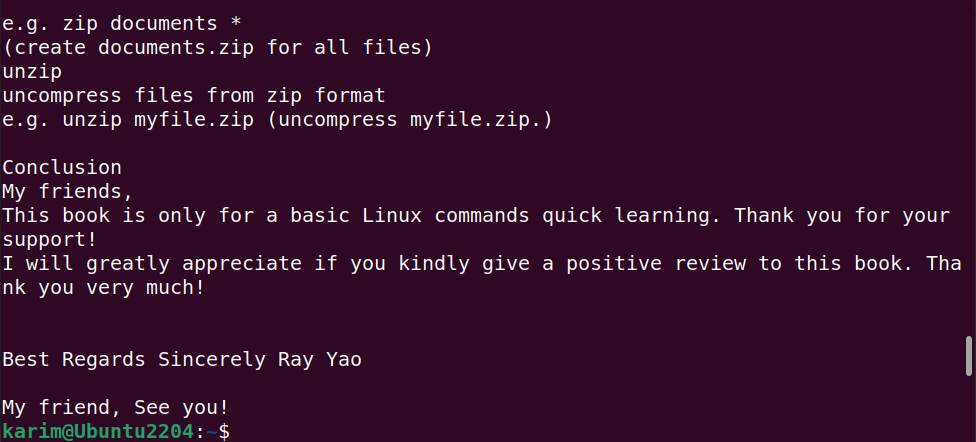
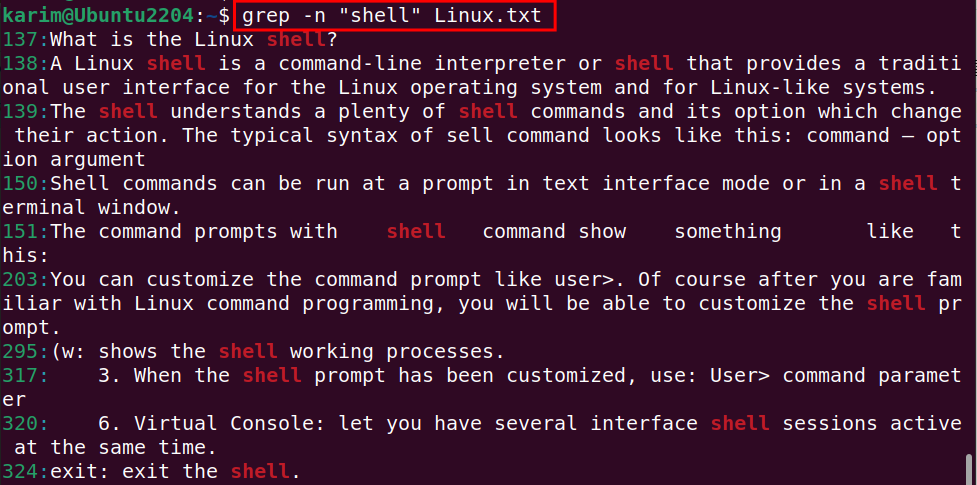
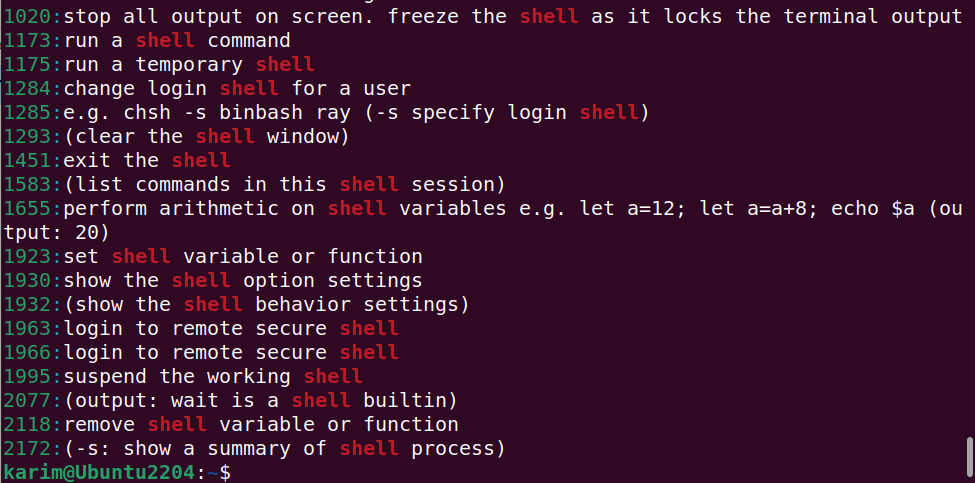
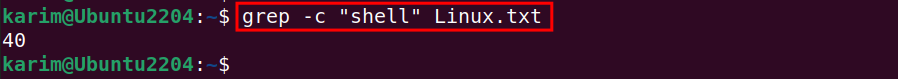
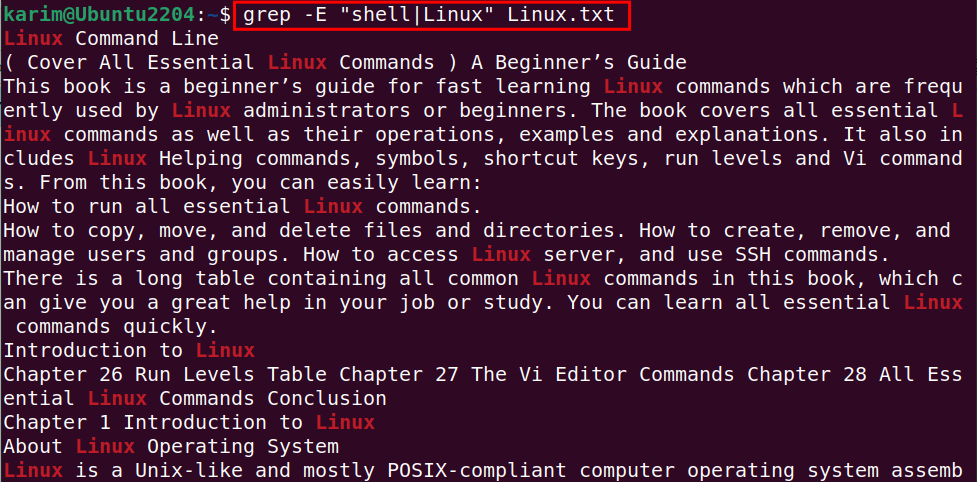
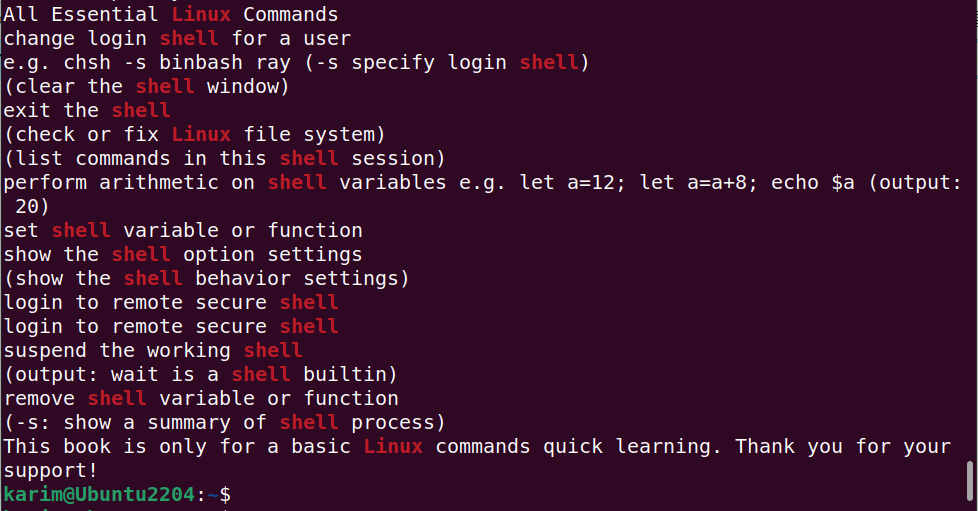
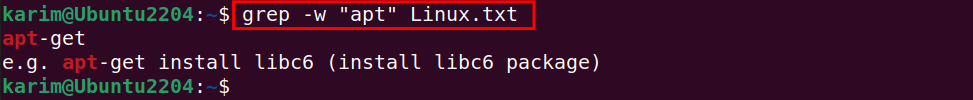
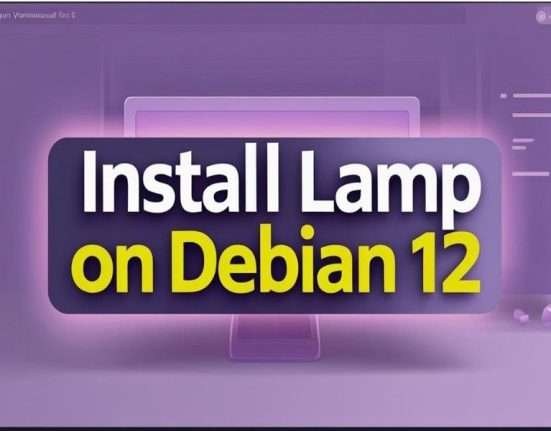

Leave feedback about this