In this era of technology expanding business is not a difficult task. It is quite easy to spread your business through different online platforms, especially through a website. Once the website is created, the idea and the product are easy to spread around the globe. In order to maintain the website there are different methods available to make it secure and user-friendly.
This article will cover the following content related to Plesk in detail.
- What is Plesk?
- Need to Use Plesk
- How to Use Plesk?
- Pricing Options for Plesk
- Conclusion
What is Plesk?
Plesk is a web hosting control panel that is a reliable solution to maintain, upgrade, and secure websites, applications, or servers. It can work with minimal resources and in a compact environment. It is easy to use and best for beginners since the plan can be updated as the business grows.
Need to Use Plesk
The need for Plesk arises when there is an aim to provide a user-friendly and secure environment on the Internet. The main advantage of Plesk is that it works on Linux and Windows Operating Systems as well which makes it simple to use as compared to other web hosting control panels which are confined to a single Operating System.
How to Use Plesk?
The following main points will give an overview to use Plesk easily.
1. Access Plesk
The hosting provider you selected is responsible for providing you with the credentials required to access Plesk. You can access Plesk then by typing www.domainname.com/plesk. Here the “domainname” refers to the selected name for your website. After this step, enter the login details such as username and password respectively.
2. Dashboard of Plesk
The first screen that appears after login is the Plesk dashboard which contains various options and settings to manage accordingly.
3. DNS Settings
The DNS settings are managed using Plesk. You can also manage the websites and the associated domains using Plesk.
4. Database Management
Database management is important when the website is created. A bug or error in the database makes the website difficult to operate since it results in future issues. Hence, Plesk allows you to manage the database allowing you to add new users or create a new database.
5. Email and File Management
Apart from different settings Plesk also allows you to manage the emails in such a way that you can create an autoreply responder and also avoid spam emails.
The web-based file manager manages the upload and the download of the files. This helps to manage the content of the website easily.
6. Security Settings
The Security settings are an important aspect that deals with the SSL certificates and IP configurations. Plesk provides security from third-party attacks that might be a threat to the website. Plesk also comes with basic repair tools that diagnose the issue and provide a solution for the issues.
7. Web Application Installer
Through Plesk, various Content Management Systems (CMS) like WordPress can be used easily along with various other web applications that are required.
8. Website Traffic
There is a need to monitor the traffic on the website, especially for a new business therefore, the traffic on the website can be viewed using different tools like Webalizer, etc using Plesk.
9. Backup Website
The most useful step when using Plesk is to back up the website to avoid any issues in the future. Plesk offers a system to back up the website.
Pricing Options for Plesk
There are three basic pricing options available for Plesk that vary from Web Admin Edition to Web Host Edition. The different pricing options are depicted below.
1. The Web Admin Edition is $13.50/month and is used to build the server administration and websites.
2. The second pricing option is the Web Pro Edition which comes with a price tag of $18.79/month that is used by web designers.
3. The third pricing option is Web Host Edition for $32.54/month to grow the hosting business on Plesk.
4. The premium pricing plan for Plesk is $250/month minimum which contains advanced features for upgrading your business.
This write-up concludes how Plesk works and the different pricing options for Plesk.
Conclusion
To use Plesk there are some major points that are to be followed. The first and foremost step involves the credentials to log in and afterward, the dashboard appears on which all the settings and services by Plesk are offered. The settings can be applied according to the requirements. This article has explained how to use Plesk along with the pricing options for it.


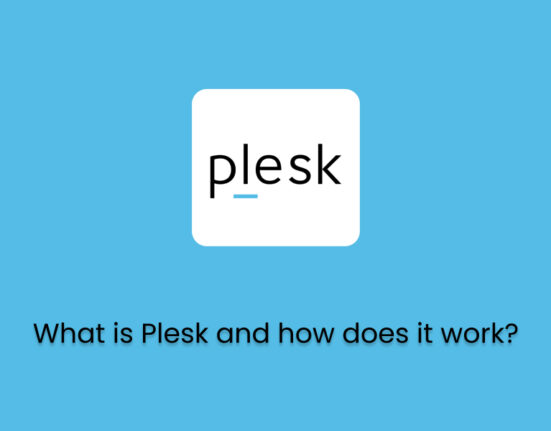
Leave feedback about this