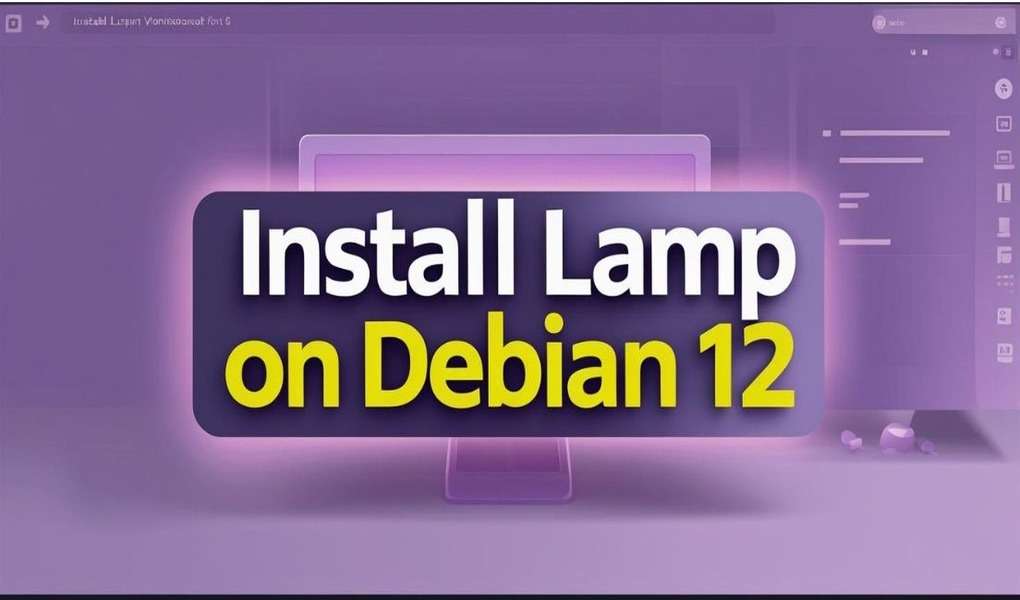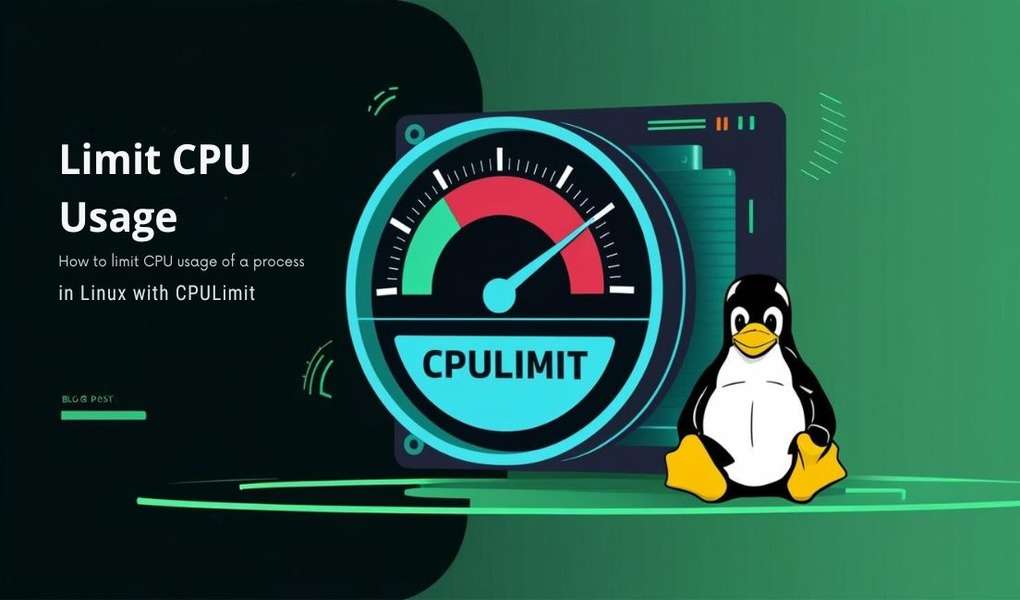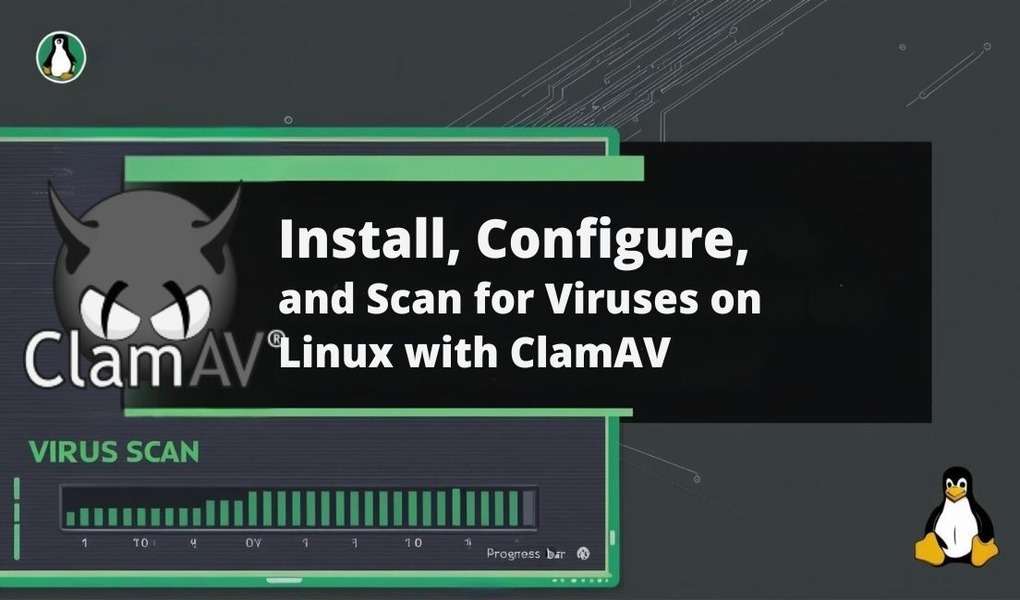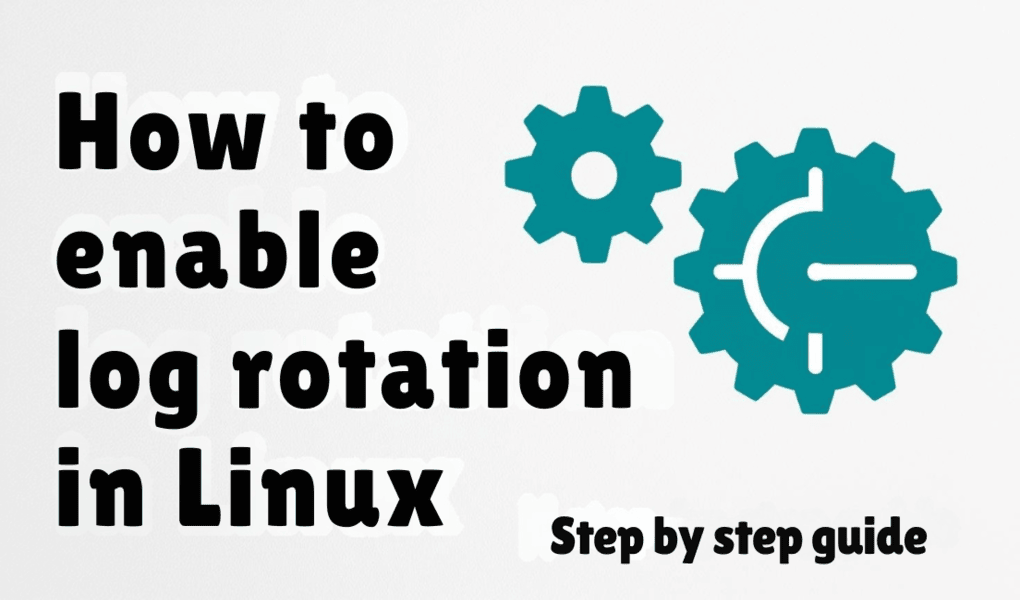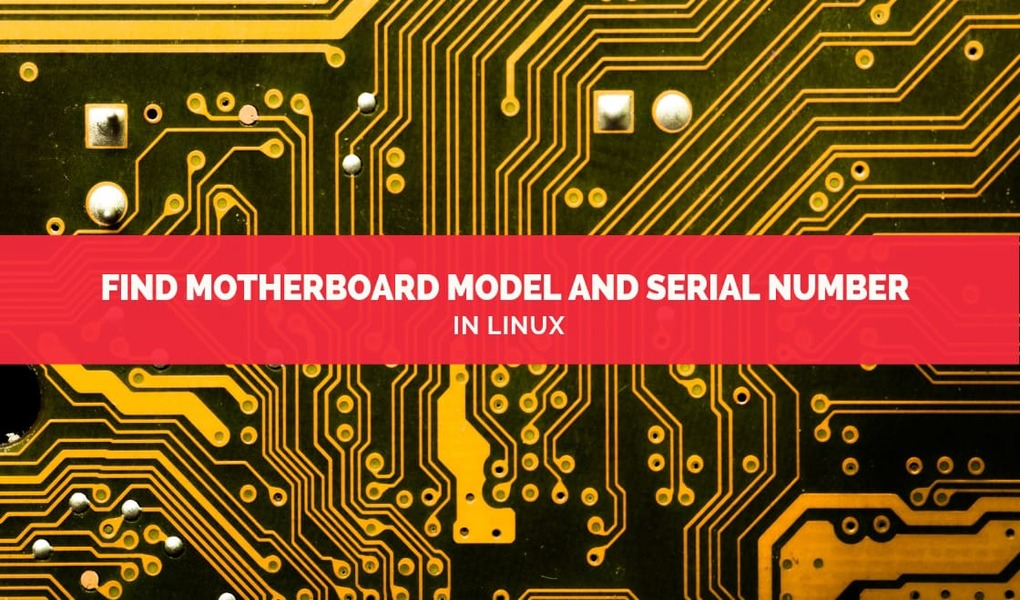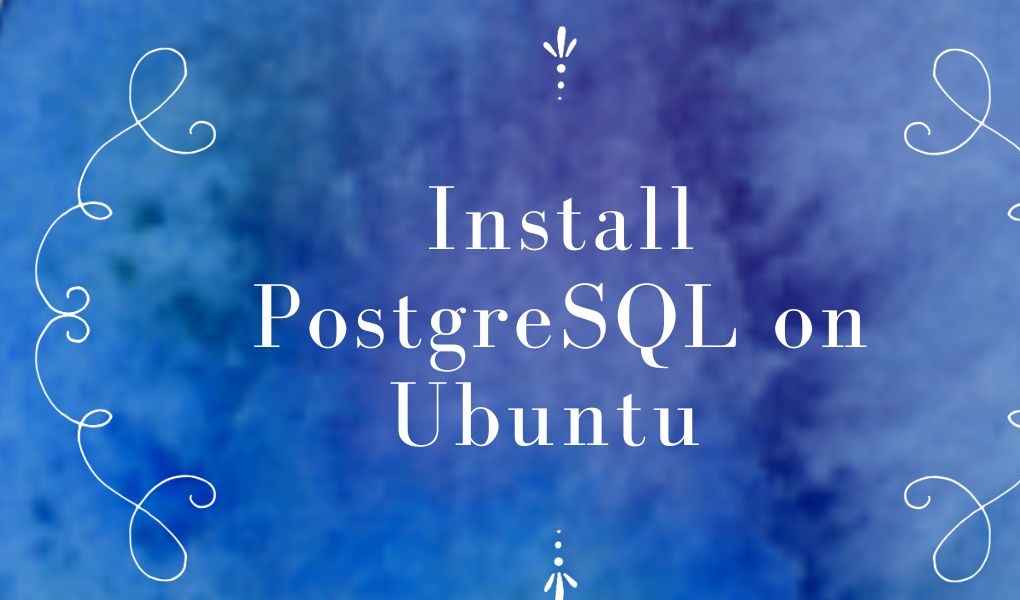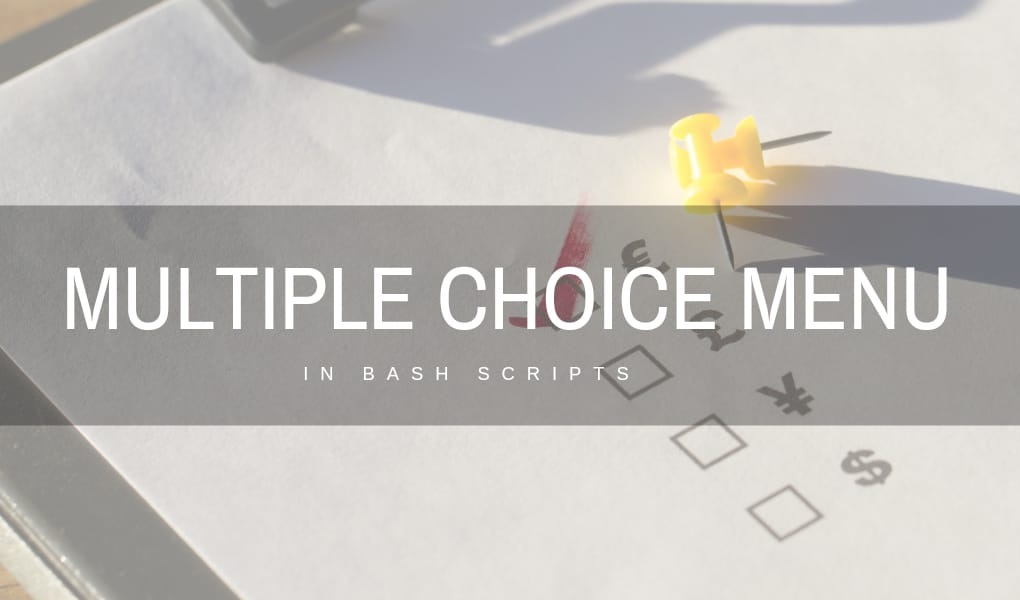How to Install LAMP Stack on Debian 12
LAMP Stack is a combination of Linux, Apache, MySQL, and PHP, which are open-source tools and powerful for the development as well as hosting of web applications. For developers who work on creating web applications, LAMP Stack is a go-to tool as it comes with great efficiency, along with community support. Debian 12, a Linux