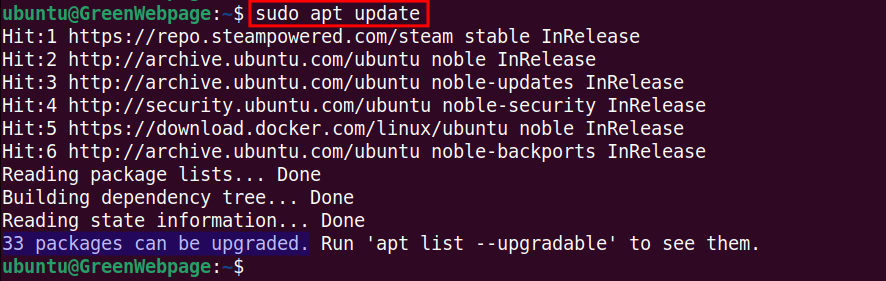MySQLTuner is a command-line tool to optimize MySQL server performance and security. It analyzes and diagnoses the MySQL configuration, providing recommendations for enhancing performance and security.
In short, MySQLTuner is a simple yet essential tool for maintaining MySQL servers on Linux-based systems, including Ubuntu 24.04.
This write-up provides a complete guide to install and run the MySQLTuner on Ubuntu 24.04 system.
How to Install and Run MySQLTuner on Ubuntu 24.04?
This comprehensive article will provide the following useful learning material:
- How to Set up Prerequisites for MySQLTuner on Ubuntu 24.04?
- How to Install MySQLTuner on Ubuntu 24.04?
- How to Run MySQLTuner on Ubuntu 24.04?
How to Set up Prerequisites for MySQLTuner on Ubuntu 24.04?
To smoothly run the MySQLTuner, install these prerequisites on your Ubuntu 24.04 using the following steps.
Step 1: Update System Repository
To begin the MySQLTuner installation, make sure your Ubuntu repository is up-to-date:
sudo apt update |
|---|
If the command prints that some of the packages can be upgraded, it is recommended to upgrade these packages.
Step 2: Upgrade Package Lists
The installed package lists can be upgraded with the command:
sudo apt upgrade -y |
|---|
The confirmation message will be printed on your screen after upgrading the system packages.
Step 3: Install the “perl” and the “wget”
To download and set up MySQLTuner properly, you need to install two packages, “perl” and “wget”, using the command:
sudo apt install perl wget -y |
|---|
If these packages (perl and wget) are already installed on your Ubuntu 24.04, you will see the installed versions in your terminal.
Step 4: Install MySQL Package
MySQLTuner requires the existence of a MySQL server to inspect, analyze, and diagnose. If you do not already have MySQL installed on your Ubuntu system, run this command:
sudo apt install mysql-server -y |
|---|
After the MySQL installation is complete, a confirmation message (done!) will be printed on your terminal.
Step 5: Check MySQL Status
This simple command will provide the running/stop status of the MySQL server:
systemctl status mysql |
|---|
Ensure that MySQL services are running perfectly on your Ubuntu 24.04 system.
Note: If you have already installed these packages on your Ubuntu 24.04 machine, then you can skip the above steps.
How to Install MySQLTuner on Ubuntu 24.04?
Through these instructions, you can easily set up the MySQLTuner on your Ubuntu 24.04 system.
Step 1: Download MySQLTuner
Let’s start to download the MySQLTuner from the authorized URL using the following command:
wget http://mysqltuner.pl/ -O mysqltuner.pl |
|---|
This is the simplest way to download the MySQLTuner script file (i.e. mysqltuner.pl) to your Ubuntu 24.04 system.
Step 2: Execute MySQLTuner Setup File
Upon successful downloading of the MySQLTuner file, make it executable with this command:
chmod +x mysqltuner.pl |
|---|
If no output prints on your terminal, it indicates that “mysqltuner.pl” has been executed and is ready to analyze and diagnose your MySQL server.
How to Run MySQLTuner on Ubuntu 24.04?
Following are the steps for running MySQLTuner on Ubuntu 24.04 machine.
Step 1: Run MySQLTuner
Locate the “mysqltuner.pl” file and run the following command to display recommendations for optimizing performance and security:
sudo ./mysqltuner.pl |
|---|
As shown, it analyzes the MySQL configurations, including storage status, log files, and more, on your Ubuntu 24.04 machine:
Moreover, the MySQLTuner provides some recommendations based on its analysis:
The output depends on your MySQL configurations and server. You can make adjustments based on the recommendations to enhance the performance and security of your MySQL services on your Ubuntu 24.04 machine.
Conclusion
On Ubuntu 24.04, you can install and run the MySQLTuner using a simple method. You need prerequisites for running the MySQLTuner and that are: perl, wget and MySQL-server.
After installing these packages, download the MySQLTuner through the command “wget http://mysqltuner.pl/ -O mysqltuner.pl”. To run the MySQLTuner, simply execute: “sudo ./mysqltuner.pl”.