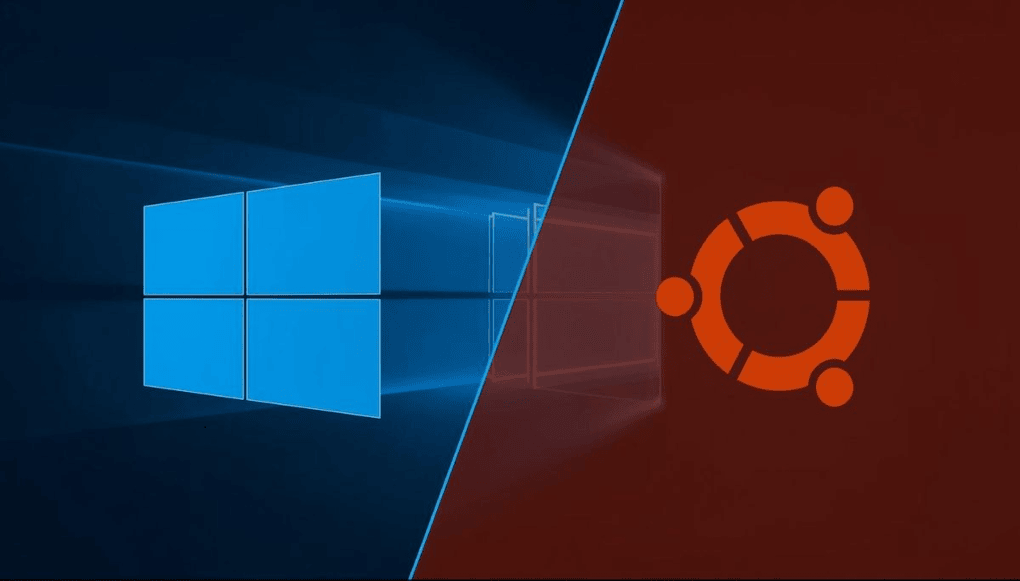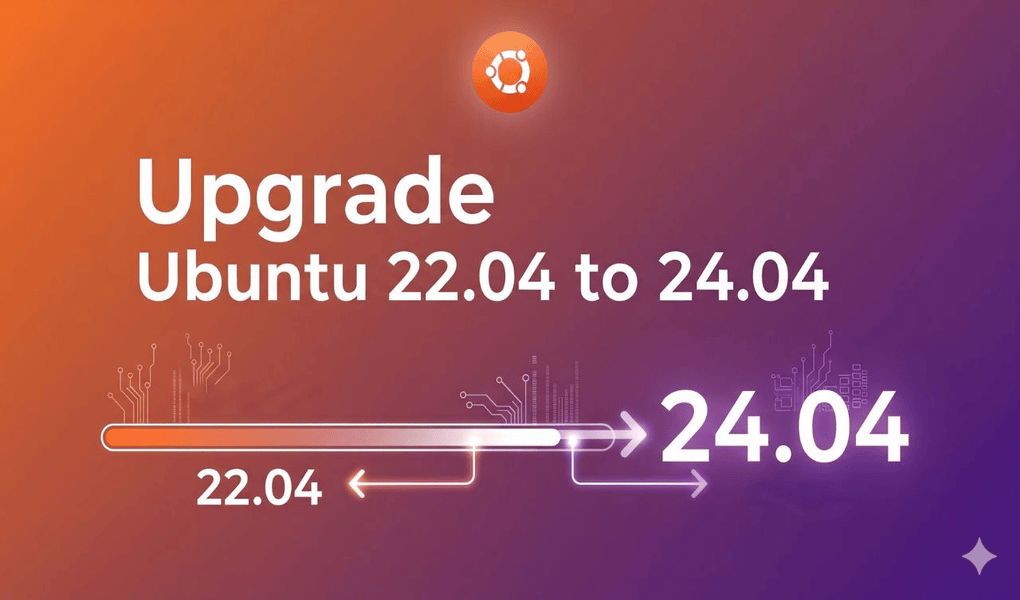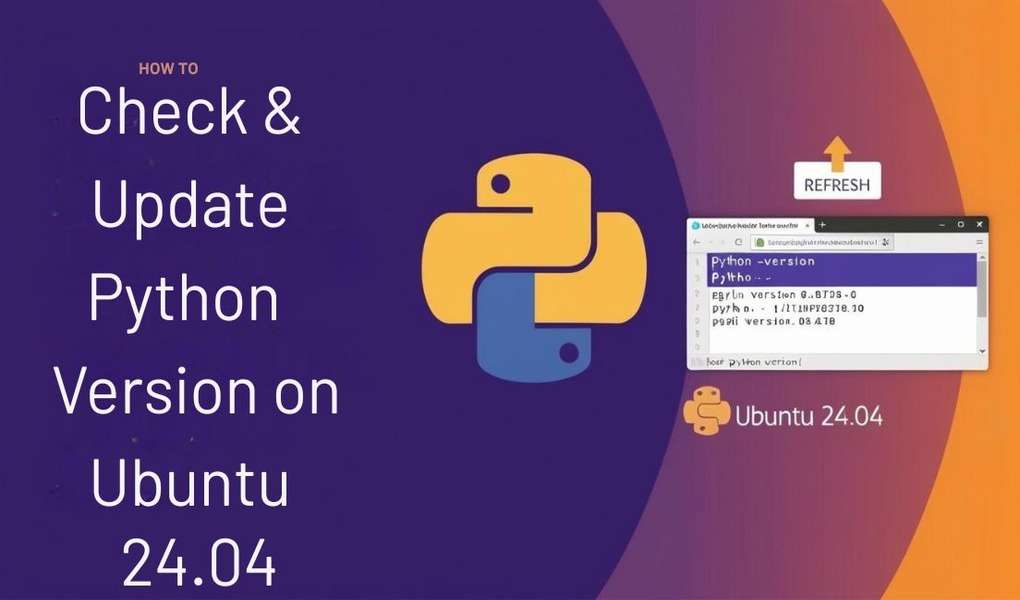How to Install N8n on Ubuntu 24.04 VPS in Minutes
If you want to automate your workflows simply and powerfully without relying on third-party solutions, then n8n will be the ideal self-hosted option. N8n is an open source workflow automation tool that connects apps, APIs, and services to automate repetitive tasks. Installing n8n onto your Ubuntu 24.04 Virtual Private Server in just minutes gives you