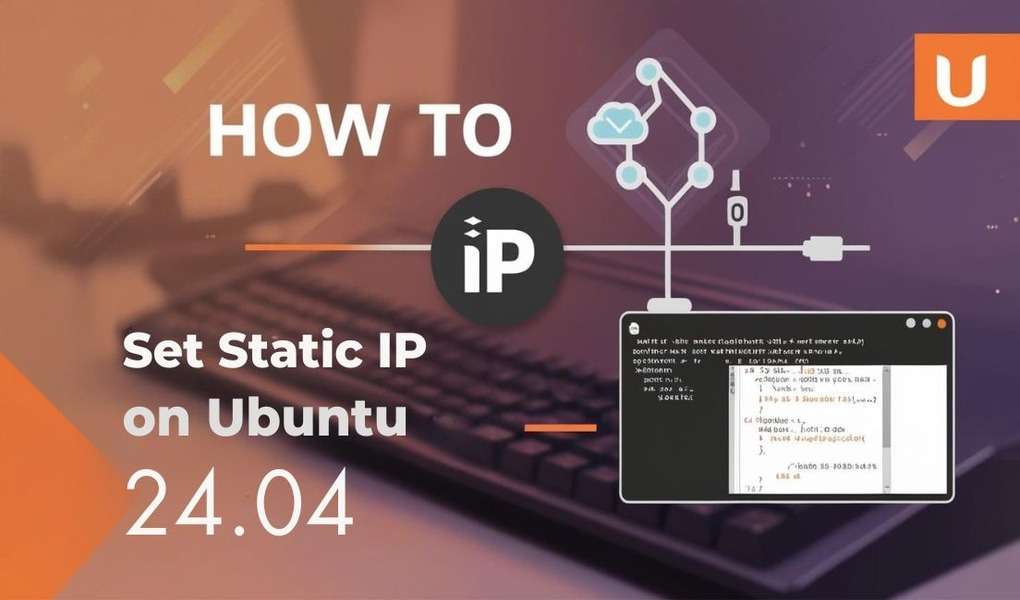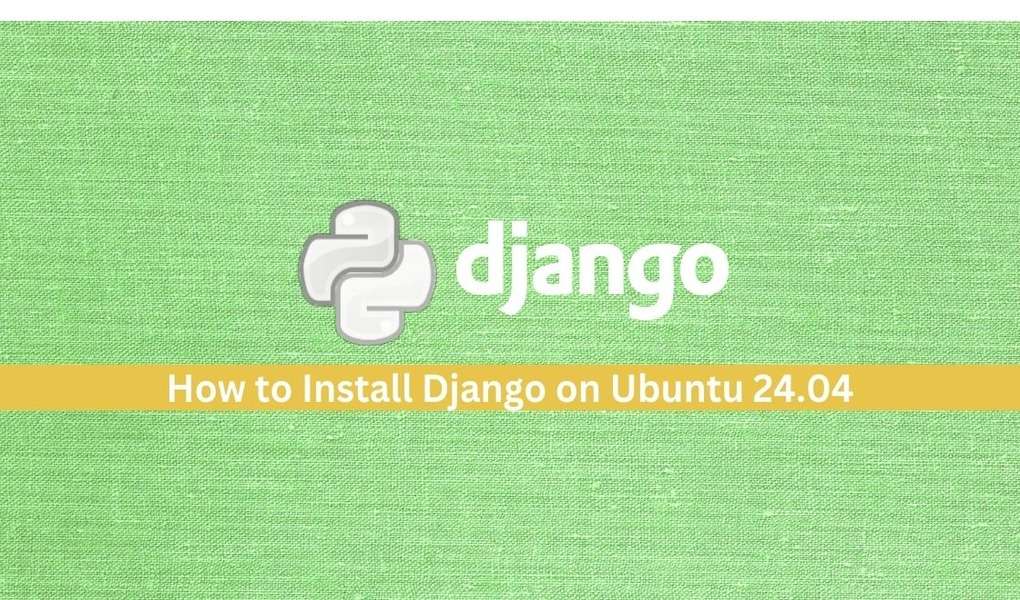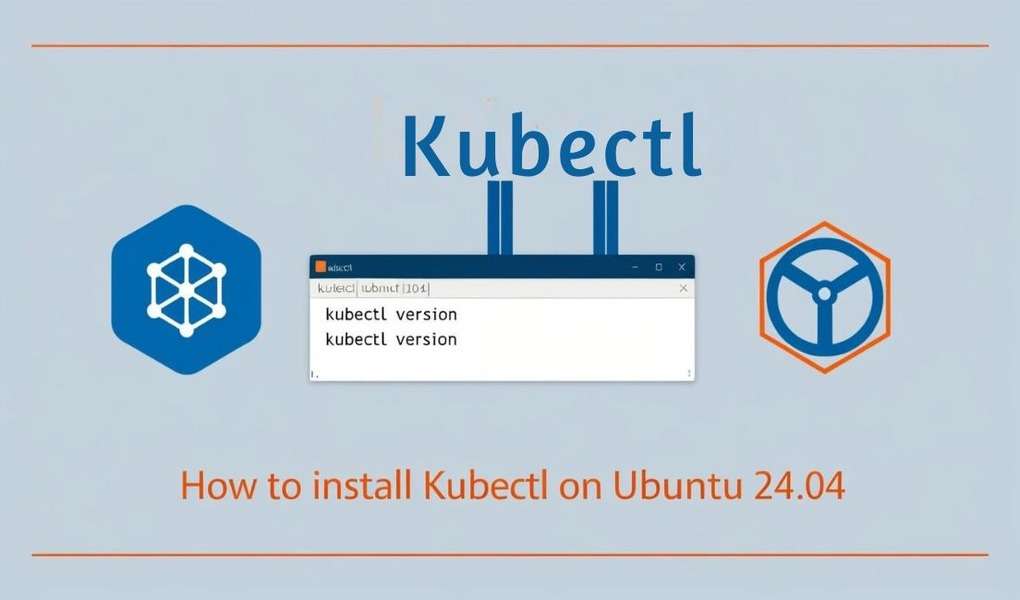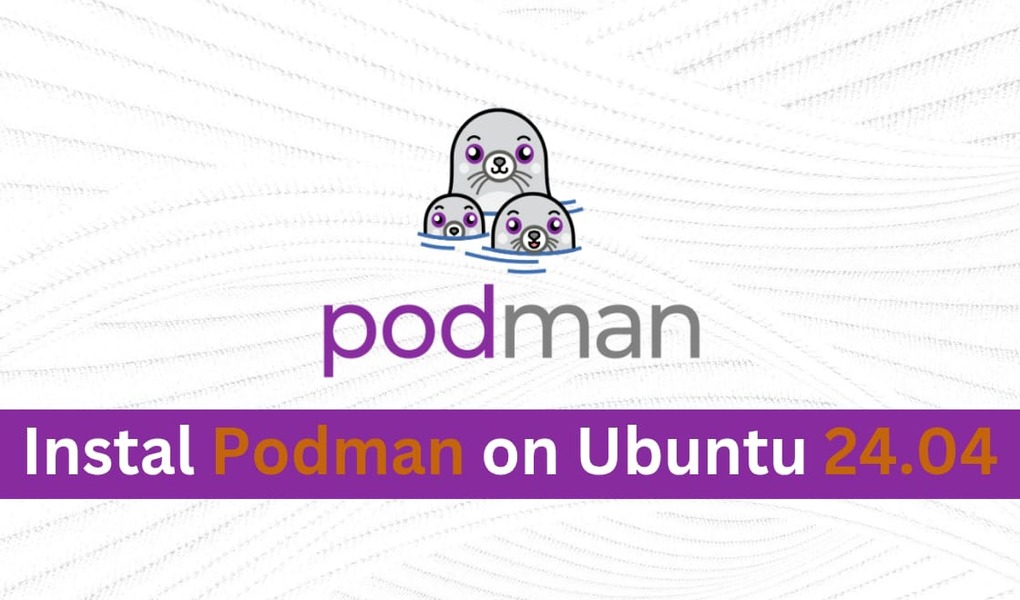How to Install XFCE Desktop on Ubuntu 24.04
Desktop Environments closely relate to a site’s appearance. Ubuntu uses the user-friendly GNOME, which is also very interactive by default. However, users can install other Desktop Environments if needed. This post will discuss how to install XFCE on Ubuntu 24.04. XFCE is the default desktop environment of Xubuntu (a well-known distribution of Ubuntu). As with